
Different models of Brother printers have different reset methods. Now we will take the Brother HL-L6200DW as an example to show you the steps of drum unit reset.
1. Open the front cover of the printer (as shown below)
2. Press the OK button for 3 seconds, and the machine prompts Drum Unit (as shown below)
3. Press the OK button again, and the machine prompts ▲Reset ▼Exit (as shown below)
4. Press the ▲ button, and the machine prompts Close the Front (as shown below)
5. Close the front cover, and the printer drum reset is completed (as shown below)
The above are the steps for Brother HL6200 printer reset.
The reset process of the following Brother printer models is the same as HL6200:
Brother HL-L6200DW/L6200DWT/L6250DW/L6300DW/L6400DW/L6400DWT/HL-L5000D/L5100DN/L5200DW/L5200DWT/MFC-L5700DW/L5800DW/L5850DW/L5900DW/L6700DW/L6750DW/L6800DW/L6900DW/DCP-L5500DN//L5600DN/L5650DN

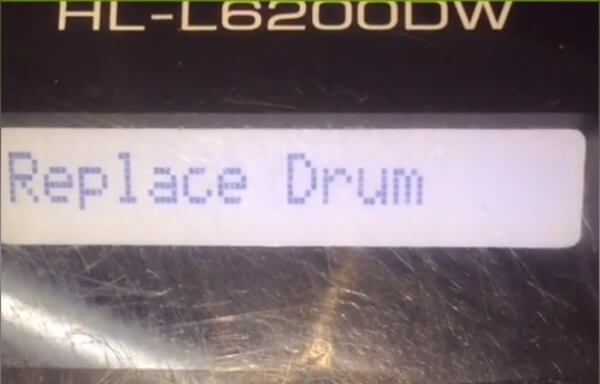

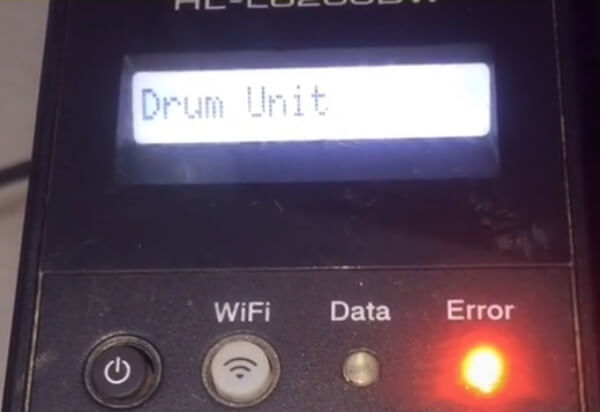
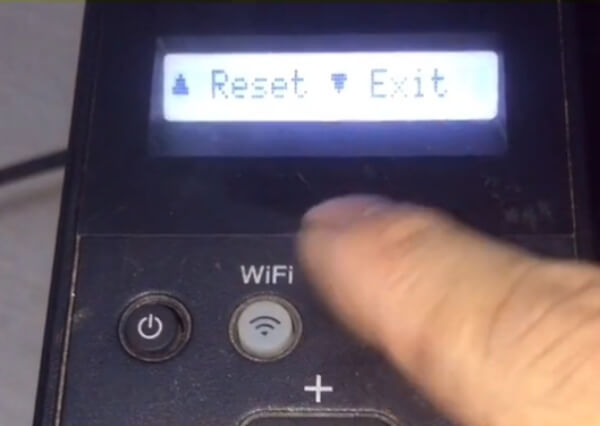
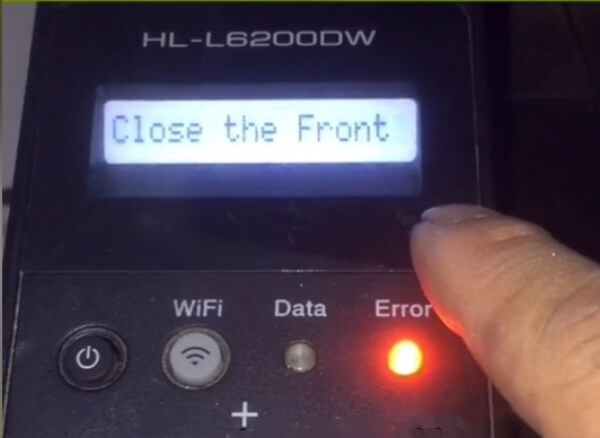
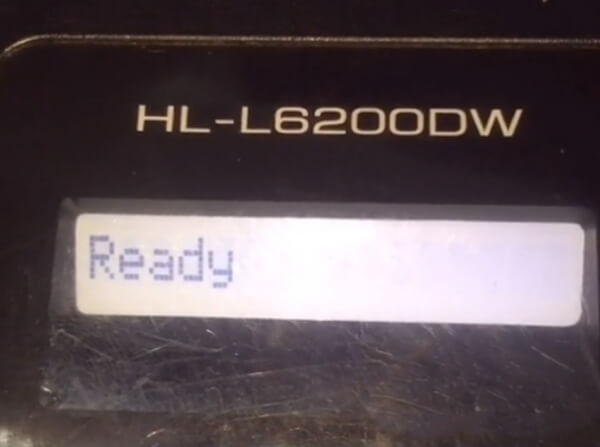
Leave A Comment