Experience Sharing: solutions to Brother printer paper jams
One of the common faults of Brother printers is paper jams. Of course, paper jams are also common faults of all printers and copiers. Each brand and each series of machines has its own unique solution for paper jams. Take Brother printers as an example. There are generally several common paper jam prompts:
1) Internal paper jam
For this prompt, the corresponding sensor is under the drum unit. When the paper stays inside the machine, under the toner cartridge, the machine will prompt that the memory is jammed.
Common causes of this paper jam:
- There are foreign objects in the paper path, such as under the drum unit and the toner kit. Sometimes after the paper jam, the paper jam is pulled out without paying attention, and there are paper scraps left between the drum unit and the toner cartridge.
- There is a problem with the drum unit. Internal paper jams caused by quality problems of the drum unit are often seen.
- A roller corresponding to the bottom of the drum unit is blocked and cannot rotate smoothly. This problem is not common. Some users printed self-adhesive stickers and the glue sticks to that roller, causing difficulty in rotation and frequent paper jams.
- The clutch in the middle of the side is broken. It does not work when it should work, and works when it should not work, causing the paper to go out of order and stay under the drum.
- There is no paper jam, but it prompts internal paper jam. In this case, the sensor group may be broken or the spring may fall off.
2) Paper jam at the back
This prompt is often caused by paper jam in the fuser. The corresponding sensor is on the right side of the fuser at the back of the machine. There is a photoelectric sensor on the small board that connects to the fuser temperature sensor, which is also the paper output sensor in the fuser.
If the machine prompts that there is a paper jam at the back as soon as it is turned on, but there is no paper, then this sensor is generally broken.
Common paper jams in the fuser are mostly caused by toner accumulation on the separation claws. The common phenomenon is that the paper is folded into a fan shape and the paper is blocked under a separation claw. Replacing the separation claw or cleaning the toner accumulation on the separation claw can generally solve the problem. Another problem is that the fuser roller is worn and sticky. If there is something too black on the sample, it is also easy to stick to the fuser roller.
3) No paper in the paper box
The paper box has paper, but it prompts that there is no paper. This prompt is also quite common.
This prompt depends on the situation:
- See if there is any paper rubbing action, and whether there is any mark of the rubbing wheel on the paper. If there is, it is mostly a problem with the rubbing wheel, especially the auxiliary rubbing wheel, which is the thinnest one and is replaced more often. Wiping it hard with a wet rag can also solve the problem.
- The first clutch is broken, which can be seen by disassembling the side.
- It is not common that the paper box lifting gear set is broken, the paper box does not bounce up, and naturally the paper cannot be rubbed, prompting that there is no paper.
The above is the experience sharing of Brother printer paper jam solution.
Welcome to leave a message with more maintenance experience and methods!

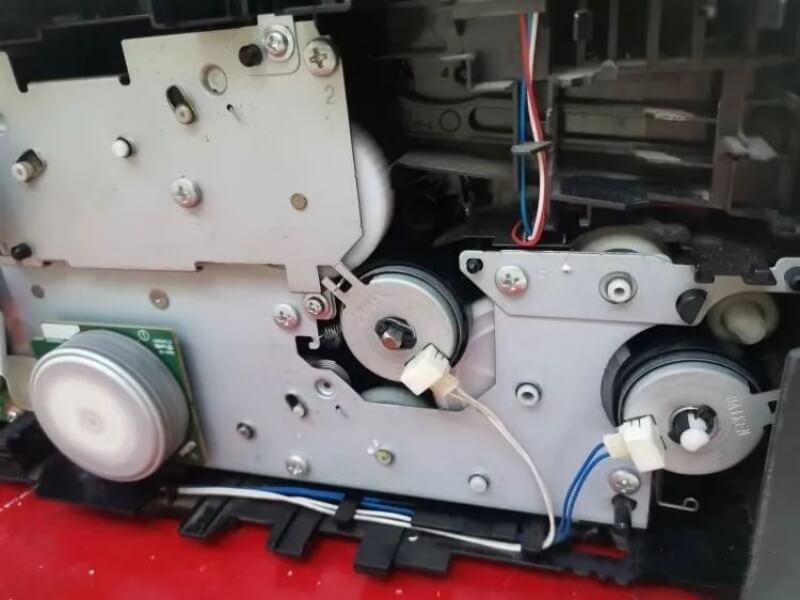



Leave A Comment