When using Konica Minolta bizhub 287 and 367, if it is displayed to replace drum unit or the printing or copying quality becomes poor, we need to replace the drum unit. How to replace drum unit on Konica 367?
Here are the steps to replace drum unit on Konica Minolta bizhub 287 and 367:
1. Open the front cover and side door of the machine as shown below:
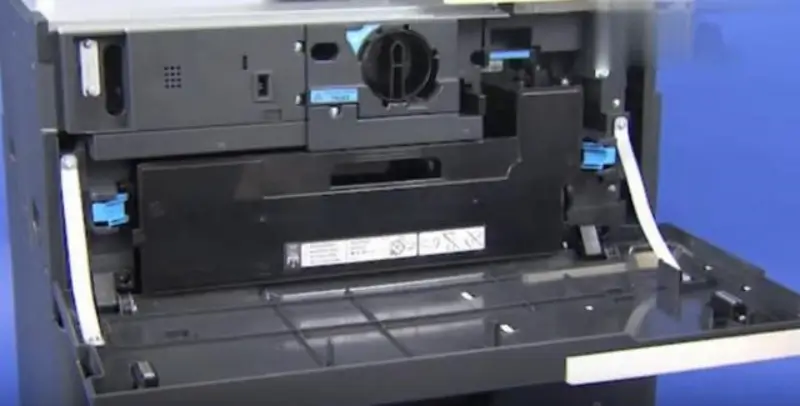

2. Remove the waste toner box as shown below:
3. Open the developer unit release lever and drum unit locking lever as shown below:
4. Pull out the old drum unit as shown below:
5. Install the new drum cartridge:
6. Lock the locking lever back, replace the waste toner box, close the front door and side door of the machine, and the replacement process is complete.
The above is the diagram of replacing the drum unit of Konica Minolta bizhub 287 and 367.
The steps for replacing the drum unit for Bizhub227/287/367 and Sindoh N510 N511 N512 printers are the same as above.
If you have any other questions, please leave a message and feel free to consult.

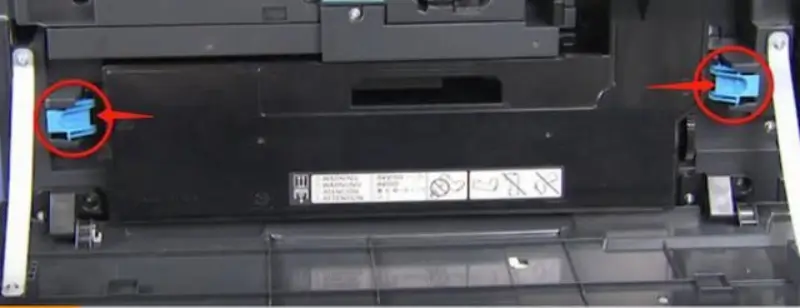
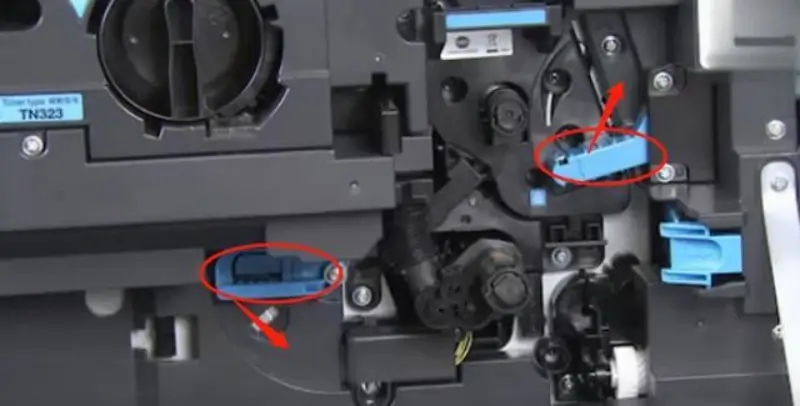


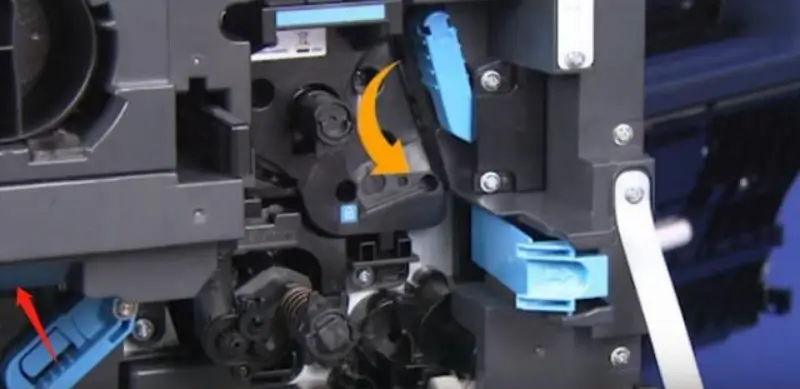
Leave A Comment