How to change toner on Konica Minolta bizhub? Here is Printer Toner Cartridge Replacement Steps.
My printer is out of toner. Can I replace it manually? In fact, this problem is relatively easy to solve. How to replace the toner cartridge?
Today, we’ll use the Konica Minolta TN328 as an example to teach you how to replace your Konica printer’s toner cartridge yourself.

Konica Minolta TN328 Toner Cartridge
Konica Minolta TN328 Toner Cartridge
For Use in: Konica Minolta bizhub C300i/C360i/C250i/C7130i
How do you change the toner on a Konica Minolta bizhub C300i?
First, we need to determine which color toner cartridge needs to be replaced.
Referring to the red box on the touch screen, the toner “K” is low, meaning the black toner cartridge is out.
Open the printer’s front cover. As shown in the image above, you can clearly see four different color toner cartridges inside.
Simply pull out the “K” toner cartridge you need to replace and replace it, as shown in the image below.
After replacing it, close the printer’s front cover and you can use the printer normally.
Tips:
1. When removing the toner cartridge, be careful to handle it gently to avoid spilled toner powder.
2. The new toner cartridge chip will have a protective tape, remember to remove it as well.
This completes the process of replacing the toner cartridge on a Konica Minolta bizhub printer. Have you learned it?

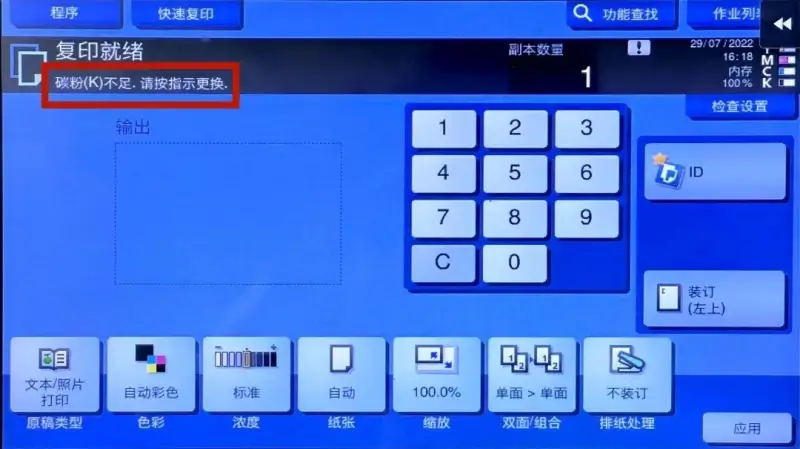

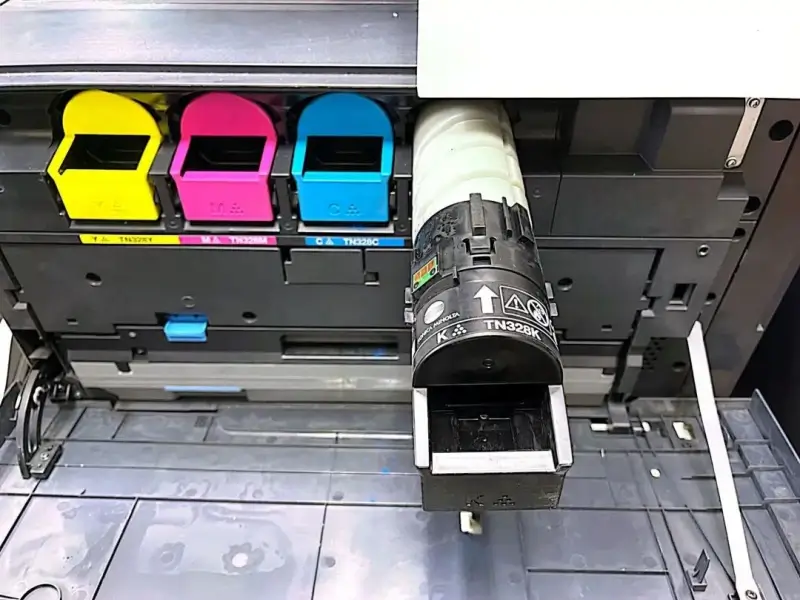
Leave A Comment