
Canon C-EXV54 Toner Cartridge
How do I replace toner cartridge in a Canon copier? Replace toner cartridge on Canon IR Advance C3025 / C3025i.
When the toner runs out, the Canon copier will prompt you on the control panel to change it. Replacing the toner cartridge in a Canon copier is simple and easy, and you can do it yourself, effectively solving toner replacement issues and ensuring the machine’s normal operation.
Canon’s IR Advance C3025 toner cartridge uses a unique IAP toner cartridge with a capless design.
1. Confirm the color of the toner cartridge need to replace. After removing new toner cartridge from the box, hold the cartridge upright and shake it up and down about ten times.
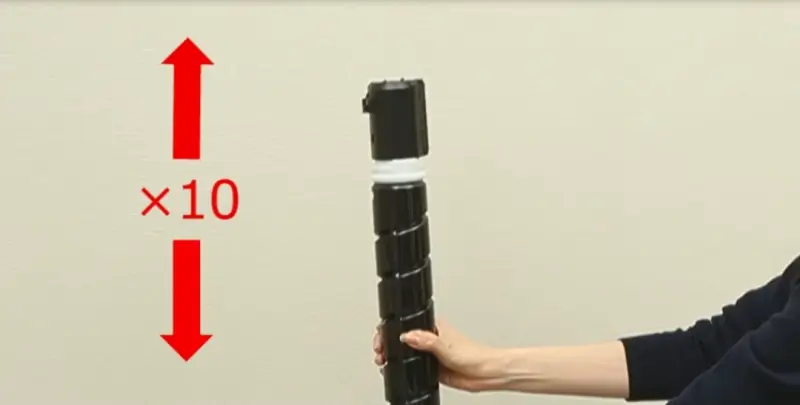
2. Open the copier’s front cover and remove the used toner cartridge.
3. Align the new toner cartridge with the machine’s latch and push it in. Close the front cover to complete the replacement.
OK, done! Isn’t it simple?



Leave A Comment