
Sharp MX-237 Toner Cartridge
How do I check the regional version of a Sharp copier? How to check the regional version of a Sharp toner cartridge?
Some customers have asked us how to check and identify the regional version of their copier. Today, we’ve compiled a guide specifically for identifying the regional version of Sharp toner cartridge.
Method 1: Identify the version using the machine’s maintenance mode
For Sharp color copiers, the quickest way to identify the machine version is to use the machine’s maintenance mode. The steps are as follows:
Step 1: After turning on the machine, simultaneously press “#, *, CA, #” on the control panel to enter maintenance mode.
Step 2: Enter “44” and press the black copy button, then enter “9” and press the black copy button. Tap “OTHER” on the display, then tap the down arrow on the right side of the display to scroll to the last page.
Step 3: Identify the machine version using the number on the display. In the image below, the “1” in the red box indicates the Southeast Asia/US version.
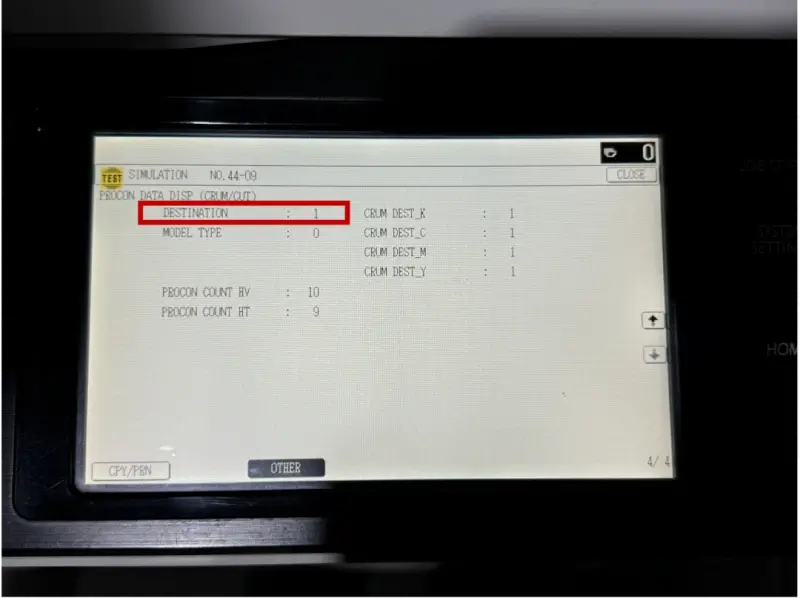
The specific version number correspondence is as follows for reference:
1 = AT/NT (Southeast Asia/US version)
2 = GT (European version)
4 = JT (Japanese version)
5 = CT (Chinese version).
Method 2: Identify the version by the original toner cartridge code
The original toner cartridge packaging or plastic shell will have the corresponding version number, as shown in the image below (left). Using the label on the original toner cartridge installed in the machine is a more accurate method of identification. The JT/NT on the packaging (right) represents the version number.
The following table shows the corresponding version numbers for Sharp machines for reference:


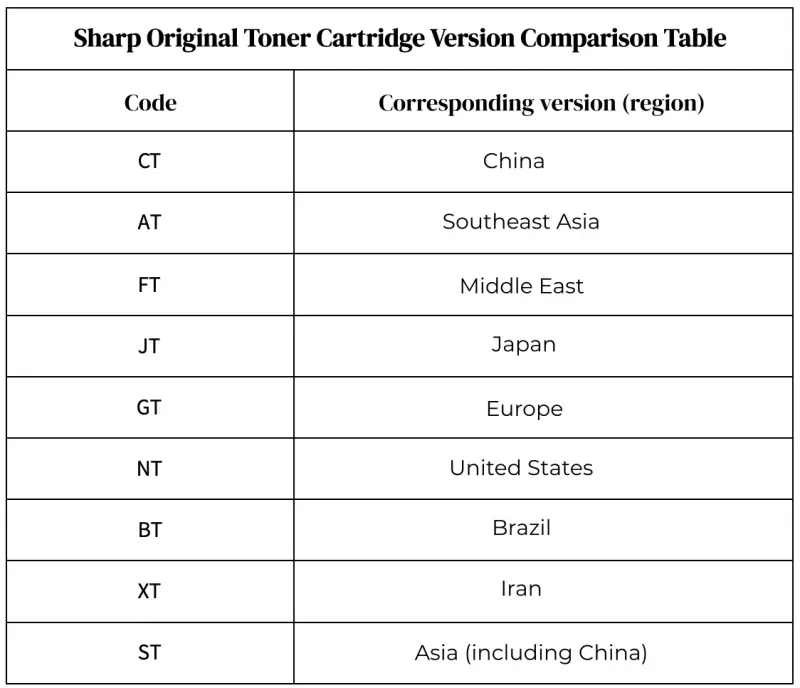
Leave A Comment