Konica Minolta 184 prompts Maintenance Call M2, how to clear maintenance call M2 on Konica Minolta 184? Now let’s show you the steps:
1. Enter the engineering mode, enter the key method as follows:
menu selection — common settings — left key — left key — common settings — left key — right key
The engineering mode is as shown below:
2. Use the up and down keys to select the “CLEAR DATA” item and use the menu settings to enter
3. After entering the “CLEAR DATA” item, select “TOTAL CLEAR” and enter
4. Select “YES”, then use the “Return” key to return, and the machine can work normally
Applicable Models:
Konica Minolta bizhub 164/184/7718/165/185/7818/185e/en/7818e/en/6180MF/6180e/en/195/215/235/7719/7721/7723/206/226/246/205i/225i/7223/7121i

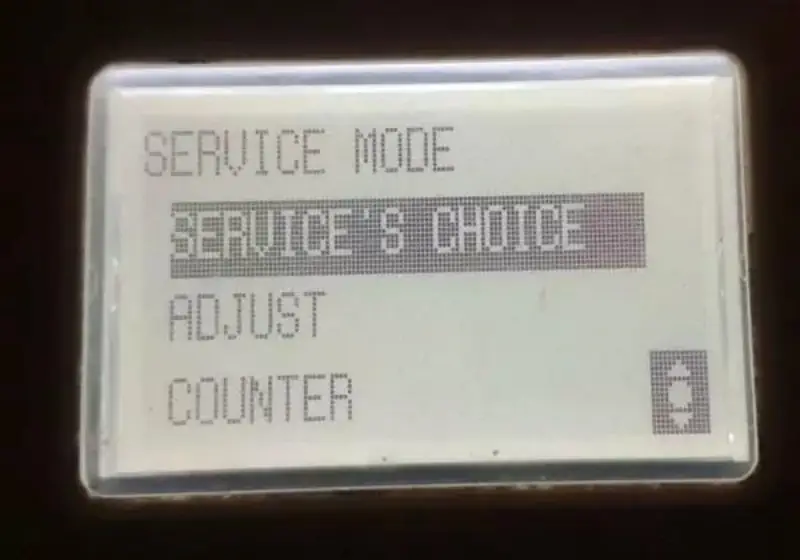
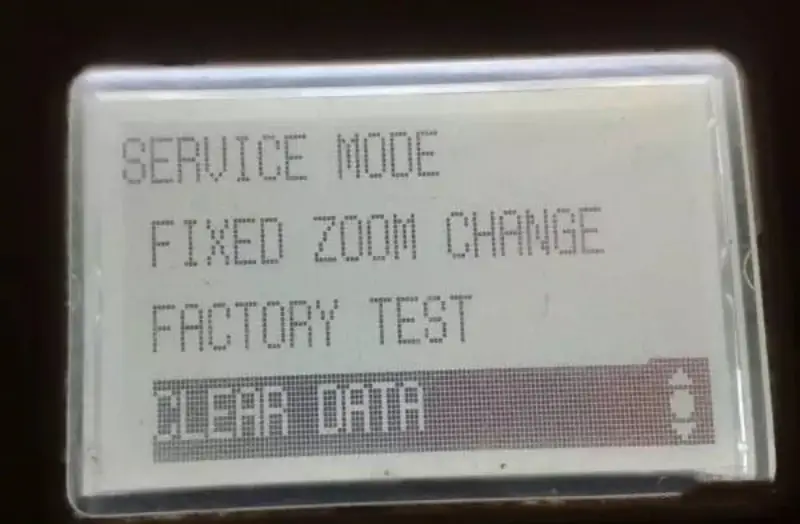
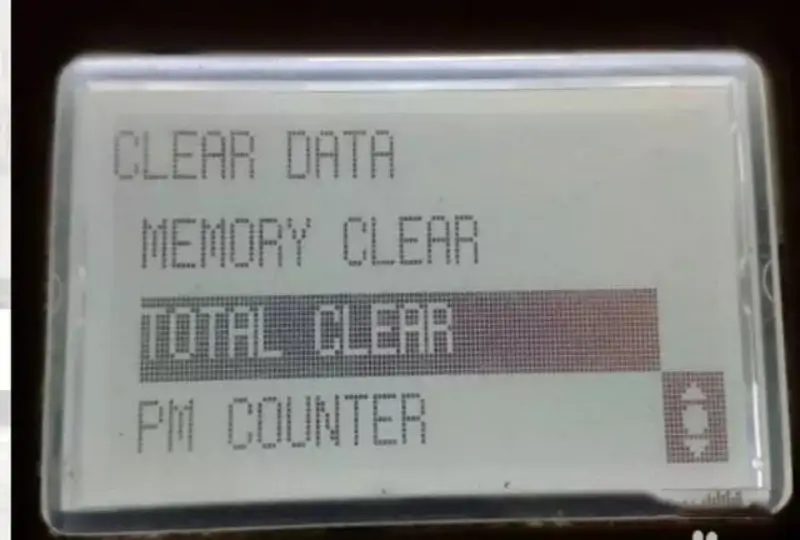
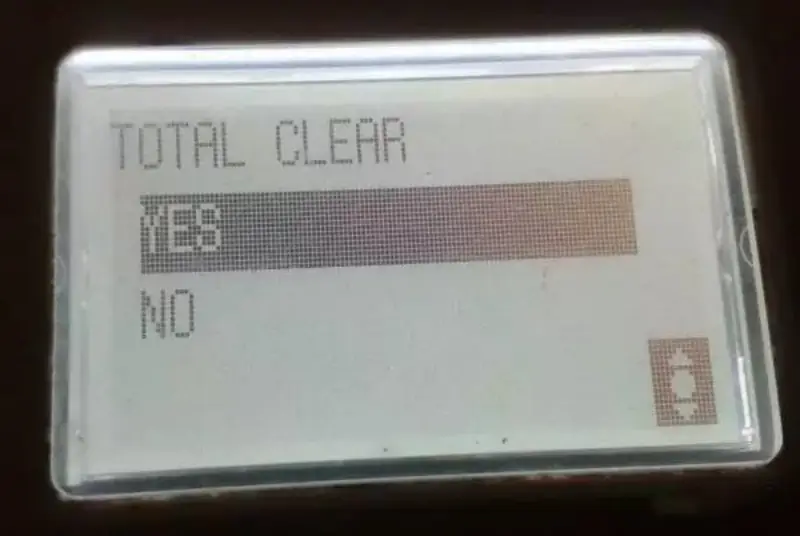
Leave A Comment