
Canon C-EXV29 Toner Cartridge
How to Clear the “Toner Low (Replacement Not Yet Needed)” Prompt on a Canon Copier?
If your Canon copier displays the “Toner Low (Replacement Not Yet Needed)” prompt, there are three methods:
Method Ⅰ: Enter the machine’s maintenance mode and reset the remaining toner days
1. Enter maintenance mode – tap <Settings>, then press and hold <2> and <8> simultaneously, then <Settings> to enter maintenance mode.
2. After entering maintenance mode, follow steps 1 through 4 as shown in the figure to the right to reset the remaining toner days to >7 or more. The “Toner Low (Replacement Not Yet Needed)” prompt will automatically clear.

Reset the corresponding number of days, which must be >7. After setting, exit maintenance mode and restart the machine.
Method Ⅱ: Initialize all copier data/settings, restoring the remaining toner days to the default value of “1 year or more”
1. On the machine’s homepage, find the administrator interface, enter your password, enter <Administrator Mode>, and select <Personal Settings>.
2. In the “Personal Settings” window, click <Admin Settings> – <Data Management> – <Initialize All Data/Settings>. In the pop-up window, select <Overwrite 1 time with 0 (empty) data> and click {Start}.
3. In the “Initialize All Data/Settings” window, click [Yes] to confirm the restoration of default settings. The machine will automatically restart after initialization. After restarting, the remaining toner days will return to the default value of <1 year or more>.
Note: After restarting, many data settings will return to their default values, and the data clearing process may take a long time. Please be prepared.
Method Ⅲ: No settings are required on the machine. Simply reduce the machine’s print volume or print coverage. This will automatically disappear the next time you replace the toner cartridge.
Subsequently, as the print volume or print coverage decreases, the machine will recalculate the print volume and the remaining days until a toner cartridge is used up. If the machine estimates that a toner cartridge will take more than 7 days to use up, the “Toner Low (Replacement Not Yet Needed)” message will no longer appear.


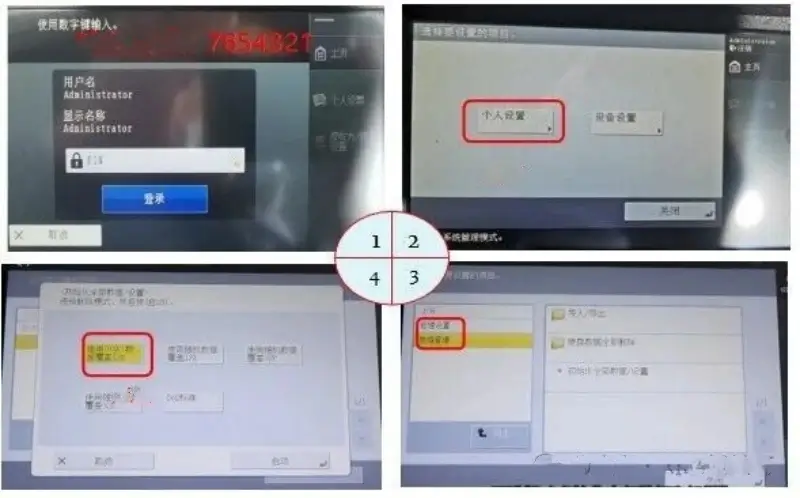
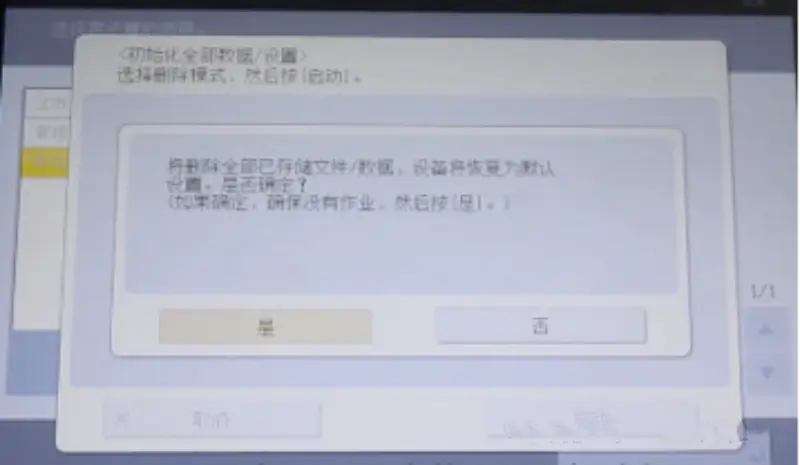
Leave A Comment