How to Remove a Paper Jam on your Konica Minolta Bizhub?
The paper tray is often pulled in and out. When the paper tray is pulled out to put paper in, it is inevitable that some paper will be brought into the machine. Pushing the paper tray will report an error and become “unusable”.
1. As shown below, pull out the paper tray.
2. As shown below, take out the shredded paper.
3. As shown below, turn off the “power”.
Note: The power button on the right side of the machine, not the button on the left side of the screen.
4. As shown below, press the yellow “reset” button and turn on the “power” on the lower right corner of the machine (not the “power” on the left side of the screen).
5. As shown below, release the yellow button and click “trouble reset” to display OK.
After the power on the lower right corner of the machine is turned off, turn on the power on the lower right corner of the machine after 5 seconds. Put paper in the paper tray, push the paper tray into the machine, and the machine screen paper tray display is normal.

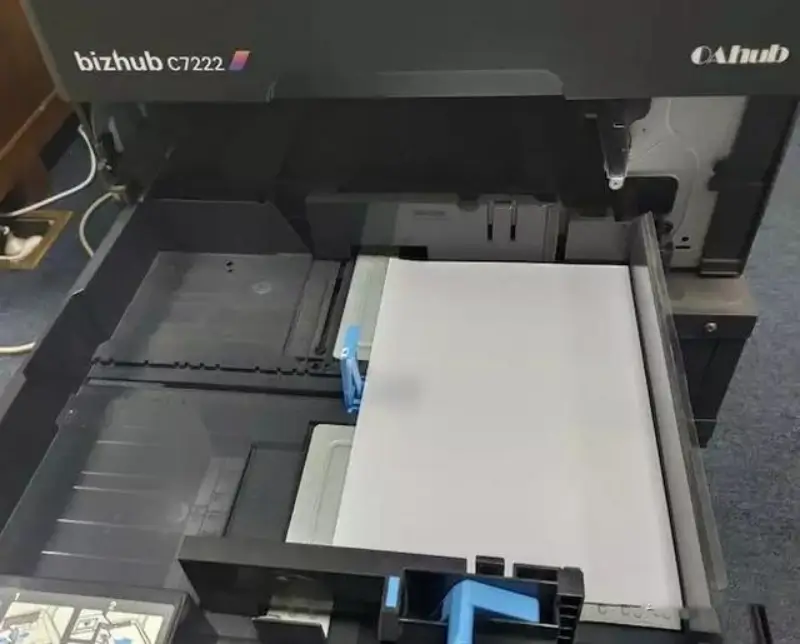

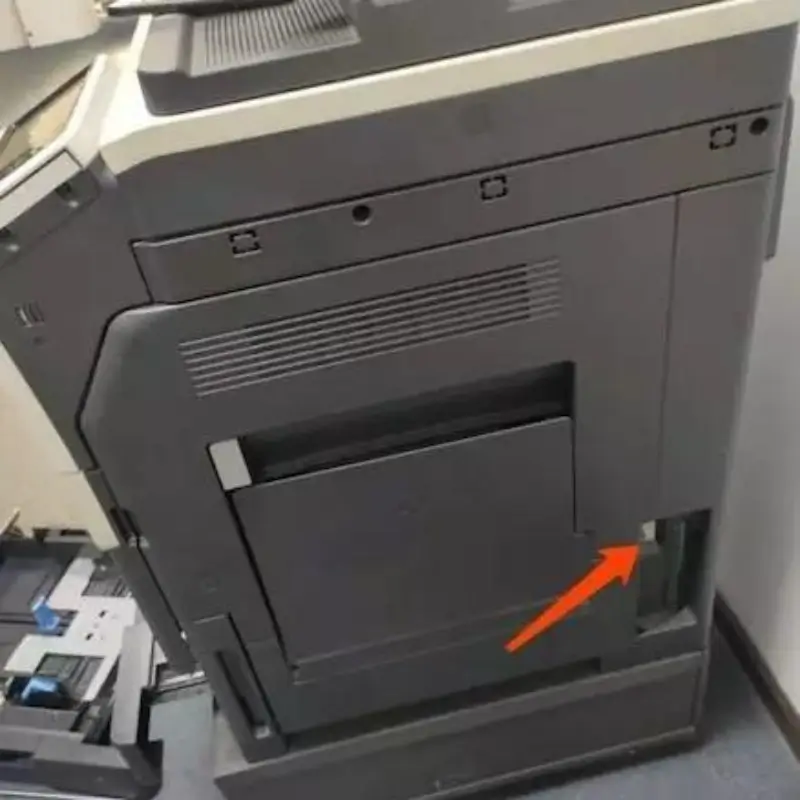
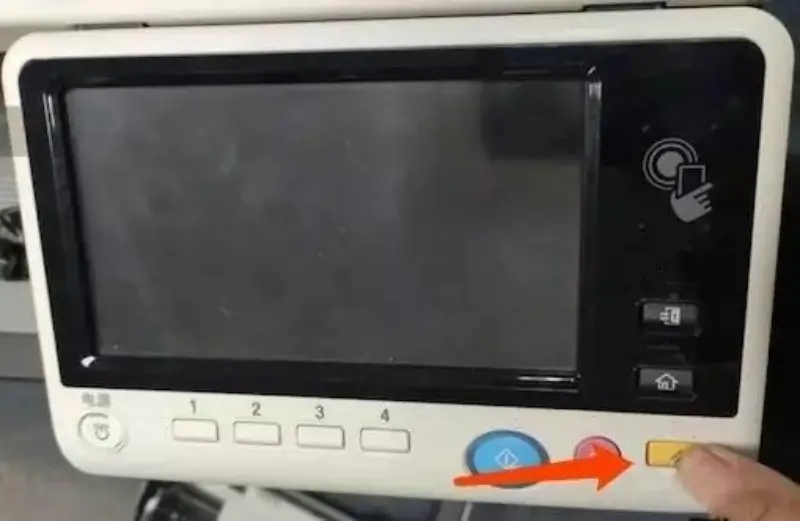
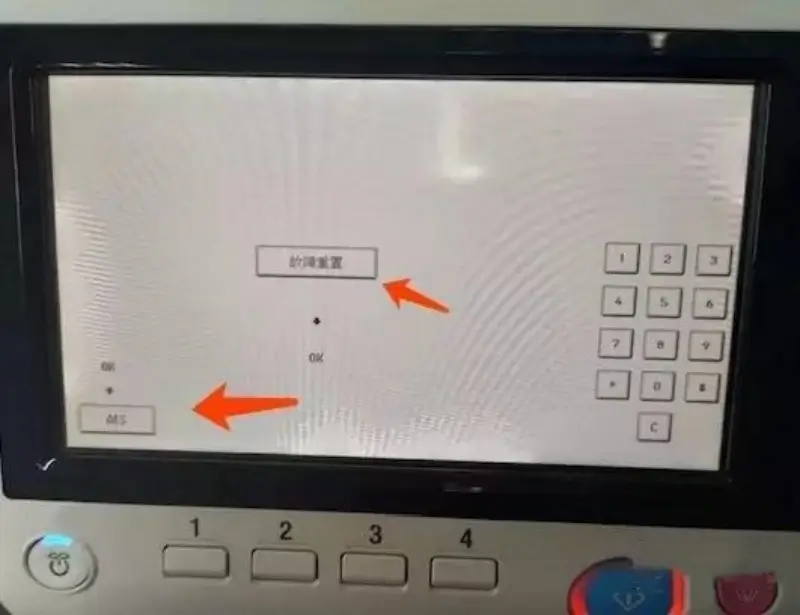
Leave A Comment