Laser printers are widely used because of their fast printing speed, high image quality, good output quality, low noise, and wide application. In the process of our office work, once the printer fails, you may be at a loss. In fact, we can solve mostly small problems by ourselves. Most of the failures are caused by lack of maintenance of the printer or improper operation by the user. So, how to prolong the life of the laser printer? You need to take a good look at the following points.
- How can I make my printer last longer? Maintenance precautions for laser printers:
1. The room temperature is controlled at around 22℃, with a relative temperature of 20%~80%. And avoid direct sunlight and chemical erosion.
2. According to the command issued by the computer, the laser printer absorbs the charged toner on the photosensitive drum through photoelectric action, and then prints it from the OPC drum to the printing paper, heats the toner, and dissolves the toner into the paper fiber to complete the printing function.
The photoconductor drum plays an important role in the entire laser printing process, so the maintenance of the photosensitive drum is even more important. When the OPC drum is working, the relative humidity should be maintained at 20%~80%, the temperature should be maintained at 10~32.5℃, and direct sunlight should be avoided. Keep the temperature and humidity constant as much as possible.
3. The optical cassette in the laser printer is a key component of the printer. If the optical components are dirty, the digital information transmitted from the computer cannot be accurately converted from photoelectric to electrostatic latent image: the digital information of text and image cannot be correctly transferred to the carrier. Therefore, the uncleanliness of the optical components is the main factor affecting the quality of the carrier. The optical components and positions in the cassette are debugged and positioned with very precise and special equipment, and cannot be moved without special equipment.
You should be very cautious and careful when you clean and maintenance of the laser beam detection mirror, optical fiber head, focusing lens, hexagonal prism, etc. You can only use bamboo tweezers or cork pieces and small sticks to clean the above components and parts, to avoid metal damage or scratches on the optical components during the cleaning process.
When cleaning the optical components, it is best to “dry clean” the hexagonal prism, and other components can be “dry cleaned” or “washed”. “Water” can be anhydrous ethanol. When cleaning, use wooden or bamboo tools, suede or medicinal cotton wool to achieve a cleaning effect. However, it is best to “dry clean” because “water-washed cotton wool” is easy to lose fibers and affect the optical effect.
4. The working process of the laser printer is to dissolve the toner into the paper using the photoelectric principle. Therefore, the paper used in the laser printer must be dry and free of static electricity, otherwise it is easy to jam or the printed document will turn black. The printing paper should be stored in an environment with a temperature of 17~23℃ and a relative humidity of 40%~50%, so as to obtain the best printing effect.
5. If a paper jam is found during the printing process, you can open the printer cover, pull out the paper, and then close the printer cover. The fault can be eliminated. If the fault occurs frequently, you should clean the corona wire and paper feed track of the printer with a dry towel.
6. The laser printer will produce ozone during the printing process. The ozone filter must be replaced every 50,000 sheets. Although the ozone filter looks very clean at this time, it can no longer filter ozone.
When the laser printer is placed in a crowded environment, the room is poorly ventilated, the printer exhaust port is facing the operator’s face, and the ozone filter is used for too long, the ozone generated by the printer during the printing process will be harmful to the human body. At this time, it is necessary to improve the working environment of the printer and replace the ozone filter in time.
7. Regularly use a dry towel to wipe off the paper scraps and dust in the laser printer, and clean the corona wire, etc.
- Summary:
By following the above points, you can ensure the normal use of the laser printer and extend its life.
If you have other printer maintenance experience, please leave a message in the comment section to share.

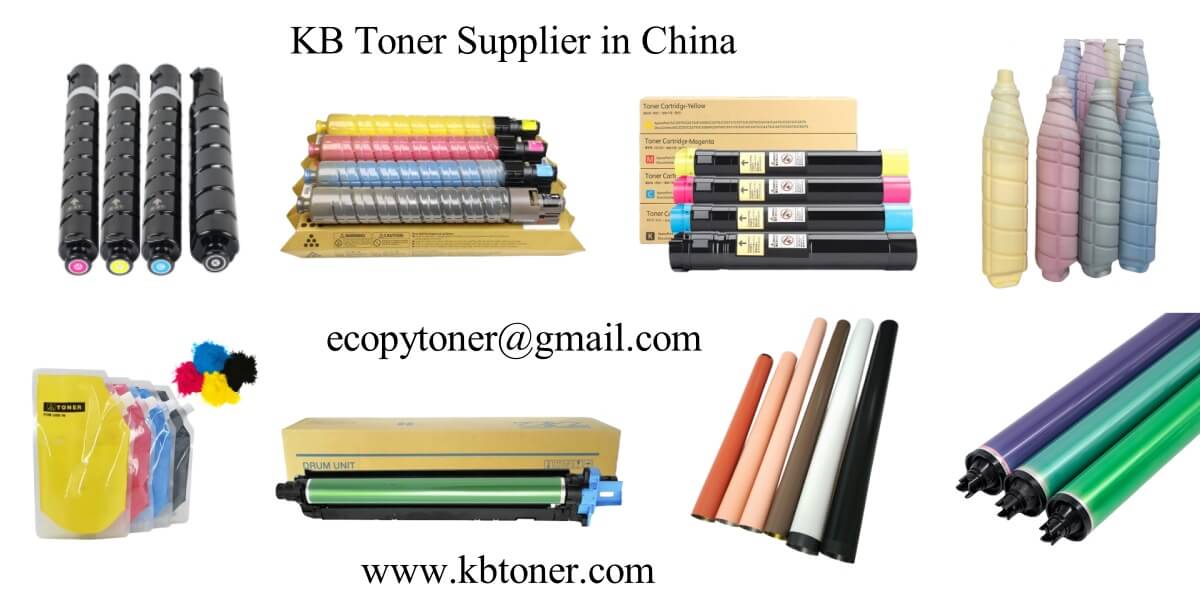
Leave A Comment