How do I refill the Ricoh M340 toner cartridge? How do I reset the Ricoh M340 toner cartridge?
The M340 toner cartridge and drum unit are suitable for Ricoh M340/M340F/M340W/M340FW/P200/P201W/SP230DW/SP230FNW series printers, which support automatic double-sided and toner-drum separation, fast printing speed, large paper tray capacity, and relatively small space. Many users don’t know how to clear the counter after using up the drum unit and toner cartridge and replacing it.
So today I will introduce to you how to refill toner powder and how to clear the toner cartridge.
Ⅰ. How to refill toner powder to Ricoh M340 toner cartridge?

Ricoh M340 Toner Cartridge
1. First, we took out a M340 toner cartridge.
2. Look at the side of the large gear as shown in the picture above. Remove the two screws on both sides and you can directly remove the side cover.
3. Remove the big gear (you can remove it by going up directly).
4. Then the fill toner powder mouth is exposed in front of us (at the arrow in the picture above), open the lid and refill powder.
5. After refilling toner powder, install all gears, side covers, screws, etc. in sequence.
Ⅱ. How to reset Ricoh M340 toner cartridge?
Step 1 to reset the toner cartridge after filling powder:
Insert the white assembly on the left side of the toner cartridge with a key or screwdriver, and turn clockwise until the notch on the white assembly in the small hole on the other side is essentially aligned with the triangle on the black shell without precise alignment.
Step 2 to reset the toner cartridge after filling toner powder:
With your hands or other tools, turn the large gear on the other side clockwise until the first “L”-like projection is basically aligned with the edges without precise alignment. After the gear is reset, put the toner cartridge into the drum unit, re-install it, and turn on the “Machine Info. – Parts Life – Toner Life” will find that the toner cartridge has full life.

Ricoh M340 Drum Unit
Tips:
1. Unlike the printing that will stop after the toner cartridge is used up, the drum unit will not affect normal printing after the life of the drum unit expires, but it will continue to prompt “Replace Drum”, and the printing quality may be poor. Therefore, we recommend to replace and reset the counter as soon as possible.
2. It is not recommended to completely use up the life of all printer parts before replacing them, especially it is not recommended to completely use up the life of the toner cartridge and then refill toner powder.
3. When the first time the toner cartridge is reset, the machine will click several times. This is the sound when the internal gear of the printer is trying to pair with the toner cartridge gear position, and it is not a fault.

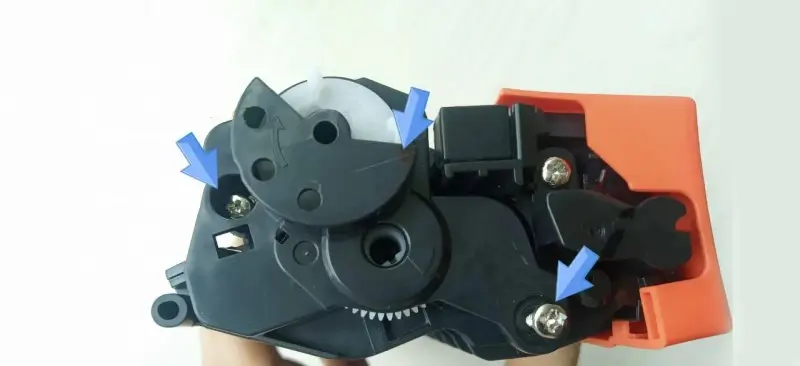
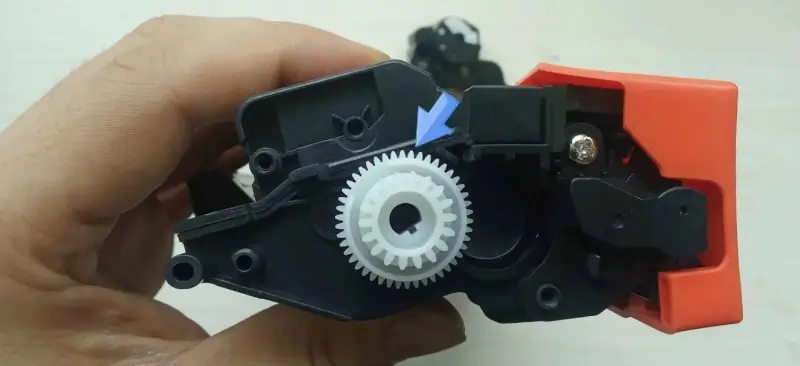



Leave A Comment