Konica Minolta 2600P 3000MF 3080MF Drum Unit reset steps
Konica Minolta bizhub 2600P/3000MF/3080MF series models
Drum count reset:
1. bizhub 2600P
a) Open the front door
b) Press the (GO) key until the indicator lights are all on, release the Start key
c) Close the front cover
2. bizhub 3000MF
a) Make sure the front cover is open.
b) Press OK for about 2 seconds until indicate “Replace the Drum Unit”.
c) Press the Up Arrow key.
d) Close the front cover.
3. bizhub 3080MF
a) Make sure the front cover is open
b) Press OK for about 2 seconds until indicate “Replace the Drum”
c) Press number key 1
d) Close the front cover

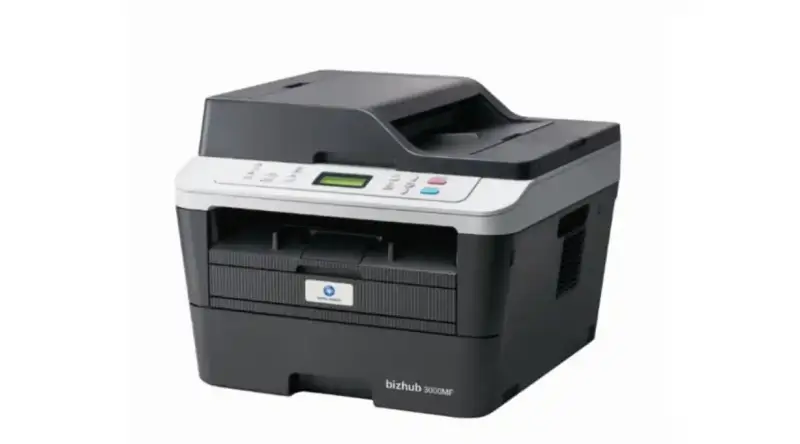
Leave A Comment