Konica Minolta 2600P 3000MF 3080MF Toner Cartridge reset steps
Konica Minolta bizhub 2600P/3000MF/3080MF series models
Toner Cartridge reset operation:
1. bizhub 2600P
A. Turn off the power supply of the equipment and turn on the front cover
B. Press the [GO] key to turn on the power at the same time, check the toner cartridge, drum unit and paper indicator lights on at the same time
C. Release the [GO] key, check that all indicator lights are off, then press the [GO] key 9 times, and check that the toner cartridge, drum unit and paper indicator lights are on
D. Press the [GO] key again to determine the corresponding toner cartridge type according to the number of times:
Initial toner cartridge: 1 time
Standard toner cartridge: 3 times
High-volume toner cartridge: 5 times
2. bizhub 3000MF
A. Make sure the front cover is open
B. Press menu for about 5 seconds until TNR-STD A is displayed
C. Select TNR-STD B (standard capacity) or TNR-HC (high capacity) downward, press the OK key, and press the up arrow key to accept
D. Close the front cover
3. bizhub 3080MF
A. Make sure the front cover is open;
B. Press menu for about 5 seconds until TNR-STD A is displayed;
C. Select TNR-STD B (standard capacity) or TNR-HC (high capacity), press OK key, and press 1 key to accept;
D. Close the front door cover.

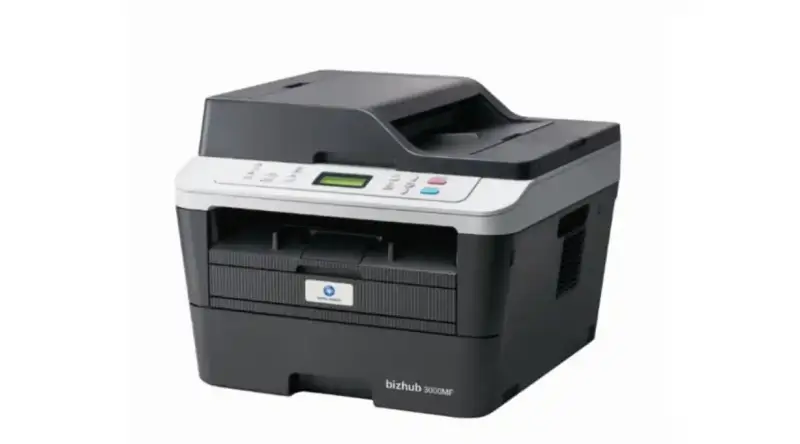
Leave A Comment