How to fix E000002 error code Canon?
Canon IR2520 E000002 solution:
Canon 2520/2525/2530 E000002 reason: insufficient temperature rise of the fixing assembly.
The main thermistor detects below 115 degrees Celsius for 400ms and 100 degrees Celsius after 1.3 seconds.
The main thermistor detects below 150 degrees Celsius for 400ms and 140 degrees Celsius after 1.3 seconds.
Solution:
1. Press the “*” key, followed by the numbers “2” and “8”. (Note: If * is the additional function)
2. Press the “*” key again and release it. At this time, the Canon copier will prompt that it is currently in “Service Mode” (*28*, the speed should be fast, if it doesn’t work, just try it a few times) as shown below:
Press the right button to find the following word and press “OK” and then find the next one and press OK: COPIER-FUNCTION-CLEAR > ENGIN > ERRCLR, confirm and then turn off and then on the power.
If the machine cannot be restored to normal, you need to check and replace the following hardware:
(1) Check the connection of the plug, such as the thermistor plug and AC plug.
(2) Replace the fuser main thermistor assembly (fixing film assembly).
(3) Replace the fixing assembly.
(4) Replace the DC controller circuit board PCB4.

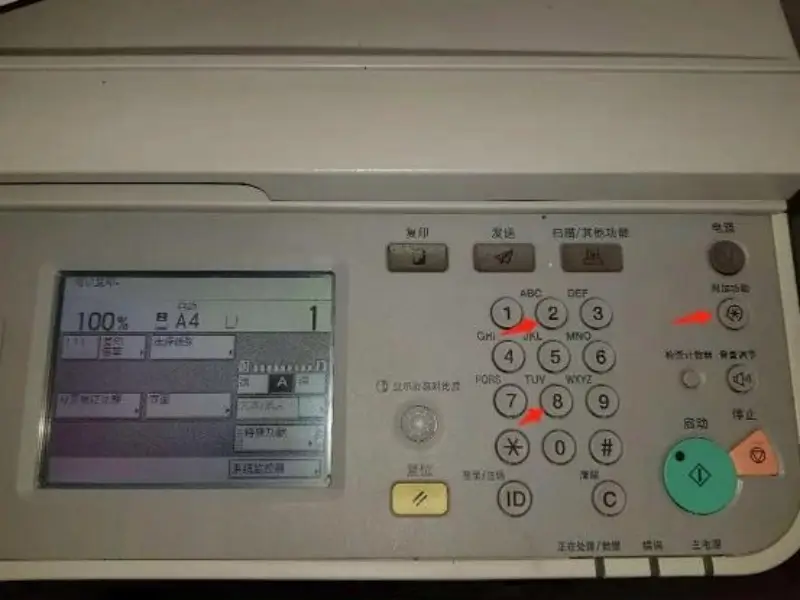
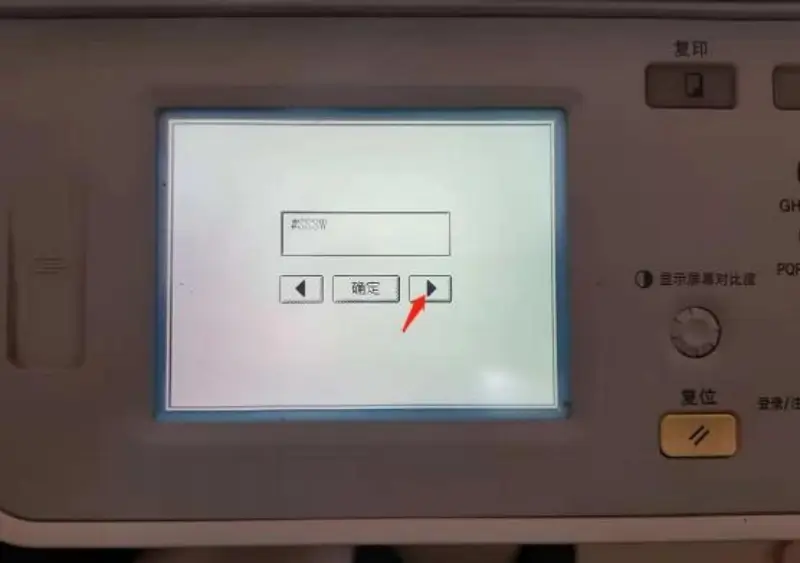
Leave A Comment