How to Enter Service Mode on Canon Printer? How to Enter Maintenance Mode on Canon Series Copiers? Here are the steps:
1. How to Enter Maintenance Mode on Canon Monochrome Series Copiers?
a. To enter maintenance mode on Canon 2625/2520/4235 models:
Press the “Set Registration” key → press the “2” and “8” keys simultaneously → press the “Set Registration” key.
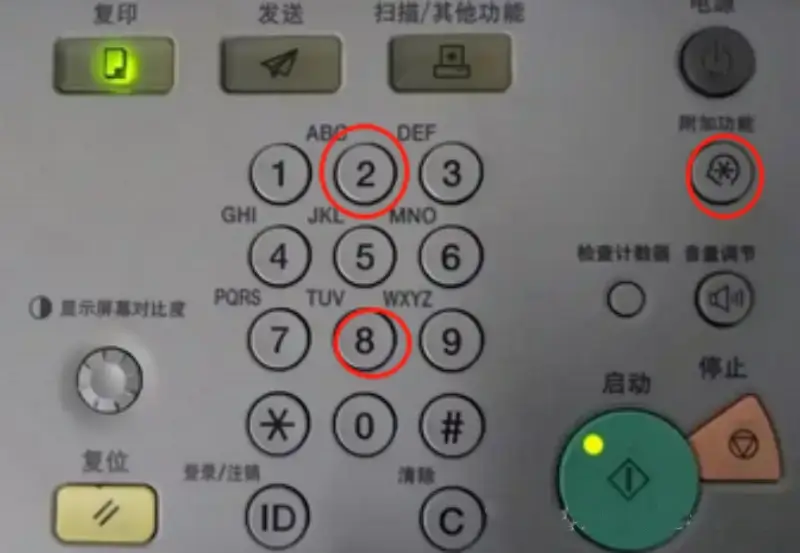
b. To enter maintenance mode on Canon 2002/2202/2204/2206 models:
Press “Set Registration” key → “Reset” key → “Back” key → “Set Registration” key
2. How to enter maintenance mode on a Canon color series copier?
a. How to enter maintenance mode on a small-screen model:
Key sequence: “Home” key → SP1 key → SP2 key → Volume key → Stop key – press for more than 5 seconds and release
b. How to enter maintenance mode on a large-screen numeric keypad model:
Key sequence: “Set Registration” key → press the “2” and “8” keys simultaneously → “Set Registration” key
c. How to enter maintenance mode on a large-screen numeric keypad model:
For example: Canon C3226: Press the “Home” key → “Counter + Stop” key → “Home” key.
3. How to enter maintenance mode on a large-screen model without a numeric keypad?:
Press the Home Copy key to display the numeric keypad. Press the “Set Registration” key → press the “2” and “8” keys → “Set Registration” key.

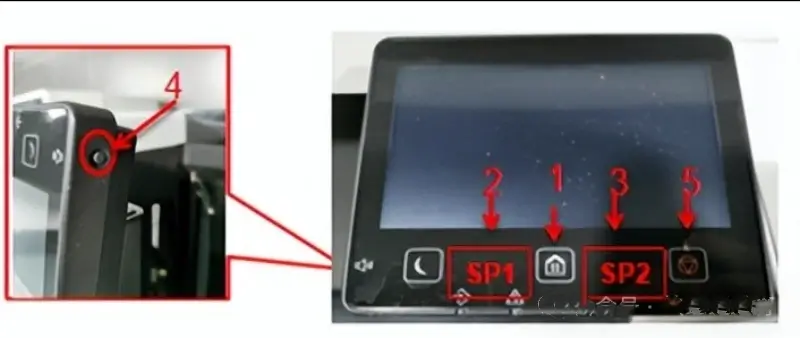
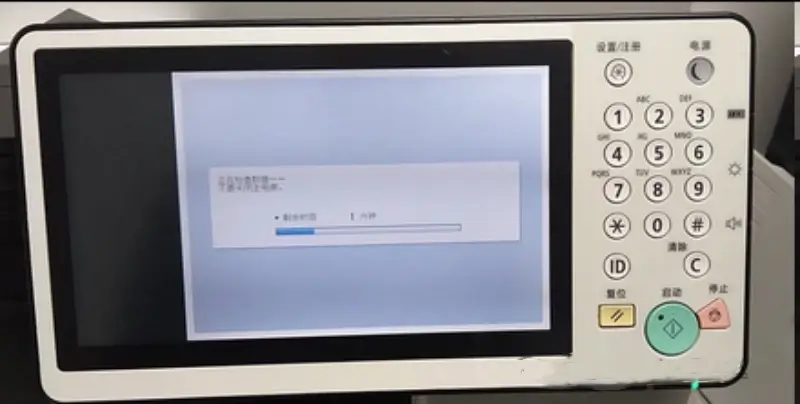
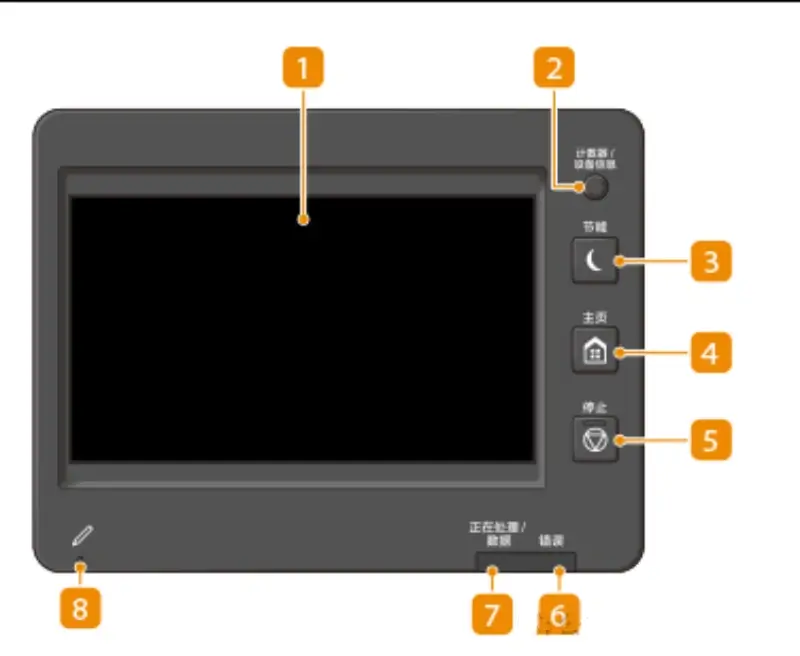
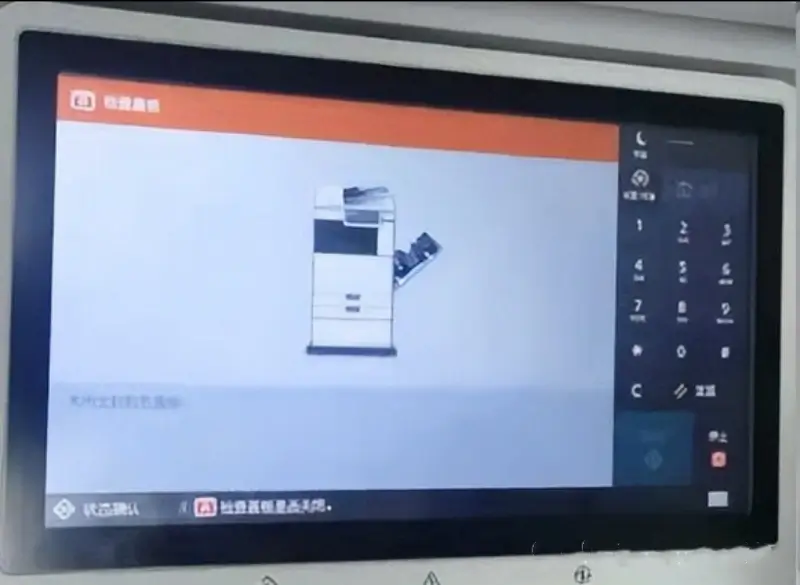
Leave A Comment