Methods and Techniques for Repairing and Maintaining the Photosensitive Drum of a Laser Printer
The photosensitive drum is a crucial factor in determining the quality of laser printing. Repairing and maintaining the photosensitive drum mainly includes the following four points:
1. Photosensitive Drum Maintenance
The photosensitive drum has a limited lifespan and exposure times, especially during prolonged continuous exposure, which can cause significant damage. Therefore, users should pay close attention to the maintenance of the photosensitive drum during normal use. The following maintenance methods are provided for your reference:
(1) How to clean an OPC drum?
After a certain period of use, the photosensitive drum should be cleaned and maintained. The method is as follows:
1) Carefully remove the photosensitive drum assembly and wipe the surface clean with degreased cotton or high-grade photographic lens paper. Do not apply force to avoid scratching the surface of the photosensitive drum.
2) Wipe the surface of the photosensitive drum with degreased cotton or high-grade photographic lens paper dipped in a special photosensitive drum cleaner. When wiping, use a gentle, spiral motion in one direction. After polishing, immediately wipe off the cleaning agent with a cotton ball.
3) Gently pat a layer of talcum powder onto the drum surface with a gauze pad containing talcum powder, then reinstall it for use.
(2) Clean the waste toner collection container promptly
When changing toner, be sure to clean the waste toner collection chamber thoroughly to avoid affecting the output quality. When too much waste toner accumulates, “toner leakage” will first occur, resulting in irregular black dots or patches on the output sample (usually vertically). If not addressed and continued use occurs, severe background gray (with vertical scratches) will appear at the “toner leakage” areas after a period of time. The cause of this malfunction is that the waste toner initially accumulates too much, preventing further waste toner from entering the waste toner box. The waste toner in the container is then continuously “squeezed out”, causing “toner leakage”. Furthermore, because the waste toner contains paper dust, fibers, and other contaminants, it is relatively rough and rubs against the photosensitive drum for extended periods, increasing the contact and pressure until the coating on the drum surface is worn away, damaging the drum. Therefore, the output paper samples show severe background graying and continuous longitudinal friction, with visible longitudinal scratches. The waste toner box should be cleaned immediately.
(3) The photosensitive drum cannot be used continuously
The photosensitive drum of a laser printer is made of silicone photoconductor, which is susceptible to fatigue. Therefore, continuous operation should not be too long. If the output volume is large, stop and rest for a while before continuing output. It is best to let it rest for about a week or longer before using it again for better results. It is generally recommended to use two or more toner cartridges interchangeably to avoid drum fatigue.
2. Repairing the Photosensitive Drum Using Chemical Reagents
After prolonged use, laser printers often produce blurry text and images, with increased background gray and elongated characters. This is generally caused by the aging of the photosensitive properties of the photosensitive drum’s surface film, resulting in a decrease in surface potential and an increase in residual voltage. In such cases, it’s commonly believed that replacing the photosensitive drum is the only solution. However, repair experience shows that the following method can be used for repair:
Purchase chromium trioxide from a chemical reagent store. Take 3-5 grams each time, apply it directly to a cotton ball soaked in the chromium trioxide, and gently, evenly, and thoroughly wipe the drum along its axis. Be extremely careful during wiping to avoid scratching the photosensitive drum film with fingernails or other hard objects. Do not apply excessive force to prevent damaging the drum film and rendering it unusable. This method removes the fatigued surface layer of the photosensitive drum, exposing the still-sensitive surface. A repaired photosensitive drum can generally print over one or two thousand sheets, extending its lifespan. It’s worth a try. However, if the photosensitive film on the photoconductor drum has detached, this method cannot be used for repair; the drum must be replaced. Furthermore, to prevent fatigue of the photosensitive material in the drum, users with the means can use two drums alternately. Wrap the unused drum in black paper and store it in a cool, dark place for a period of time to allow it to recover before resuming operation. Alternating the use of the drums in this way not only ensures print quality but also extends the lifespan of the photoconductor drum.
3. Photoconductor drum replacement instructions
As a crucial component of a laser printer, the rated lifespan of the photoconductor drum is generally around 6,000 to 10,000 pages. When the printed image is found to be pale or uneven in color, and this is not caused by issues such as the transfer corona electrode or toner, the photoconductor drum has reached the end of its lifespan and should be replaced.
The following guide uses the commonly used HP 6L printer toner cartridge as an example to introduce how to replace the photosensitive drum:
First, disconnect the printer power and remove the toner cartridge from the printer. Then, use diagonal pliers to grip the metal pin on one side and carefully pull it outwards (or use a nail to drive the metal pin into the toner cartridge, then remove the pin after opening the cartridge). After removing the silver metal pins on both sides, the toner cartridge can be divided into two parts. The side with light blue photosensitive toner is the waste toner collection section, while the side with the magnetic roller is the toner supply section.
Next, unscrew the screw on the gearless side of the magnetic roller in the toner supply section. After removing the plastic cover, you will see a plastic cover. Open this cover and thoroughly clean all the toner from the toner compartment and the magnetic roller. Make sure to remove all residual toner; it’s best to use a vacuum cleaner. Then, reinstall the magnetic roller in the reverse order, pressing firmly on the magnetic roller to prevent it from dislodging. After shaking the toner evenly, slowly pour it into the toner supply compartment. When installing the plastic cap and shell, ensure the semi-circular part at the end of the magnetic roller’s central shaft aligns with the semi-circular hole on the plastic shell. Gently rotate the gear on the side of the magnetic roller several times to evenly distribute the toner. Now comes the most crucial step—replacing the old photosensitive drum. Use diagonal pliers to remove the retaining pins that hold the photosensitive drum in place in the waste toner collection section.
Note: Do not drive the retaining pins into the drum with nails. After removing the retaining pins, remove the old photosensitive drum and clean out the waste toner from the collection section. Replace the old photosensitive drum in the reverse order of disassembly. When installing the new photosensitive drum, note that it has left and right sides; align the side with the gears with the groove. Then, reattach the retaining pins to secure the photosensitive drum. The newly purchased photosensitive drum has a black anti-exposure seal; do not remove it before installation to prevent exposure. Only remove it after installation and verification. Finally, reassemble the toner supply section and waste toner collection section in their original positions after disassembly, insert the metal clips on both sides, and you can start printing.
When replacing the OPC drum, please note the following:
1) After removing the photosensitive drum, perform necessary cleaning. The new photosensitive drum, after opening, should be directly installed into the cartridge holder and then installed into the printer as soon as possible. Do not expose the photosensitive drum to direct sunlight, and never allow its surface to come into contact with hard objects.
2) Do not touch the surface of the photosensitive drum with your hands or unclean objects. If dust is present, gently brush it off with a soft brush; do not use any cleaning agents. If necessary, you can use toner to clean it.
3) For printers where the photosensitive drum and toner are integrated, replace them as a set. Shake the toner well before installation.
4) Toner that has fallen inside or outside the printer during replacement can be removed with a vacuum cleaner and cleaned with anhydrous alcohol.
5) Replacement work should ideally be performed in a well-lit workspace.
In addition, it should be noted that the photosensitive drum has a shelf life of two and a half years when it is not removed, and a shelf life of 6 months after it is opened. The expiration date is printed on the drum case, and it must be used within the expiration date.



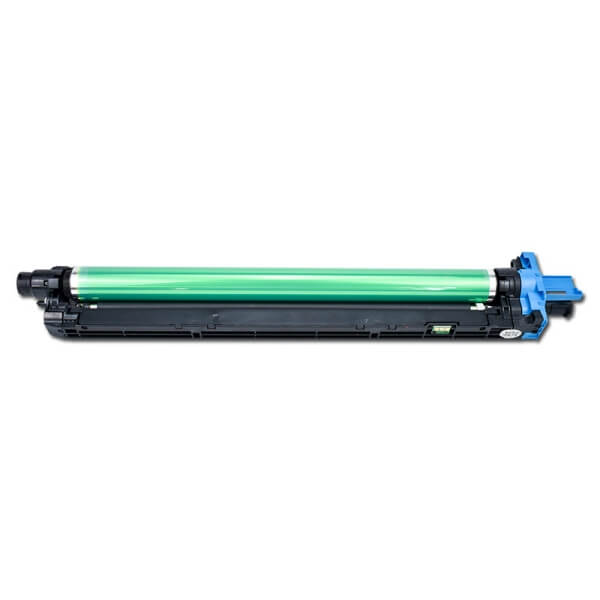

Leave A Comment