
Kyocera TK-435 Toner Kit
Kyocera Printer Forced Toner Refill: Applicable for light prints or after a newly replaced developer cartridge (after cleaning the cartridge).
Steps:
1. With the machine in Ready mode, enter 1087 and 1087 in sequence to enter the Maintenance Mode screen.
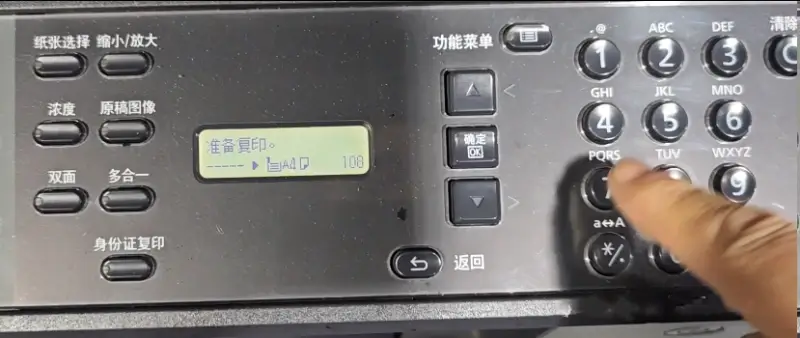
2. In Maintenance Mode, enter U000.
3. Enter “130” and press “Enter”. U130 sets the toner installation settings.
4. Press “Enter” in U130. Select Execute and press “Enter”. A flashing “+” sign indicates the forced toner refill has begun and the machine is currently operating.
5. You can exit Maintenance Mode and wait for the toner to be refilled. Press the “Return” key to return to the U130 screen. Enter 001, U001 Exit Mainte, and press “Enter” to exit Maintenance Mode.
6. The main screen will display the toner refill status. Wait a few minutes for the machine to be ready, and you can then print normally.



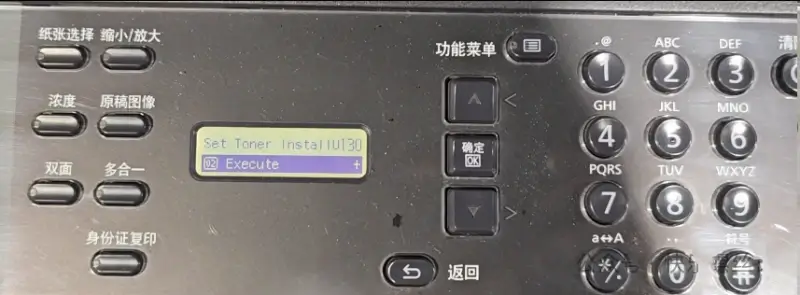
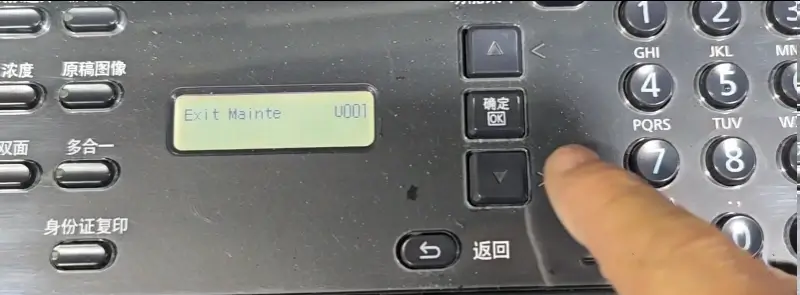
Leave A Comment