How to resolve the H5-01 error code on a Sharp printer? Below is Troubleshooting H5-01 Error Code on Sharp Copier.
Paper jams are inevitable when using a copier, but sometimes multiple jams can lock up the copier’s program and prevent the system from functioning properly. After ensuring the jammed paper has been cleared, use the following method to clear the error:
Step 1: First, type CA, #, *, C, * on the control panel, as shown in the image below:
Step 2: After typing, you will enter a management interface, as shown in the image below:
Step 3: In the state of Step 2, enter 1, 4 on the number keys and press the Copy button. As shown in the image below:
Step 4: You will then enter an option; this option is for error clearing. Follow the instructions shown in the image.
Step 5: After completing the operation, press the CA button; the copier will automatically restart.
Step 6: After restarting, you will find that the error code has been cleared.
Summary:
Don’t panic if you encounter the H5-01 error on your Sharp printer. Follow the steps above to resolve it yourself.

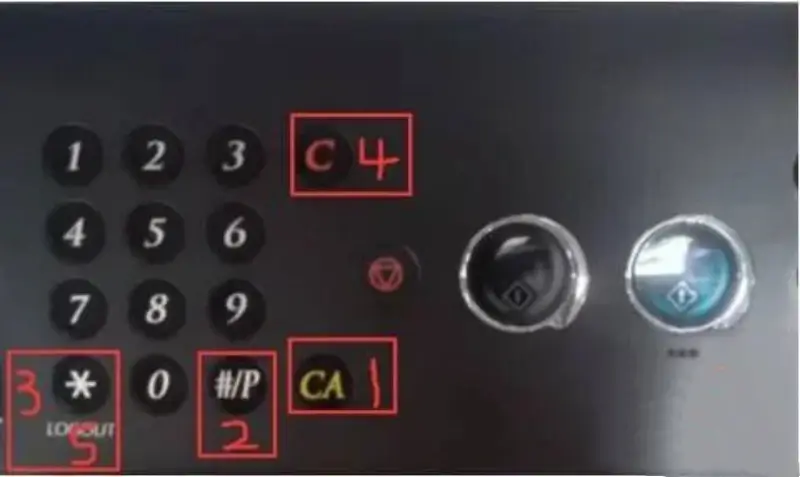
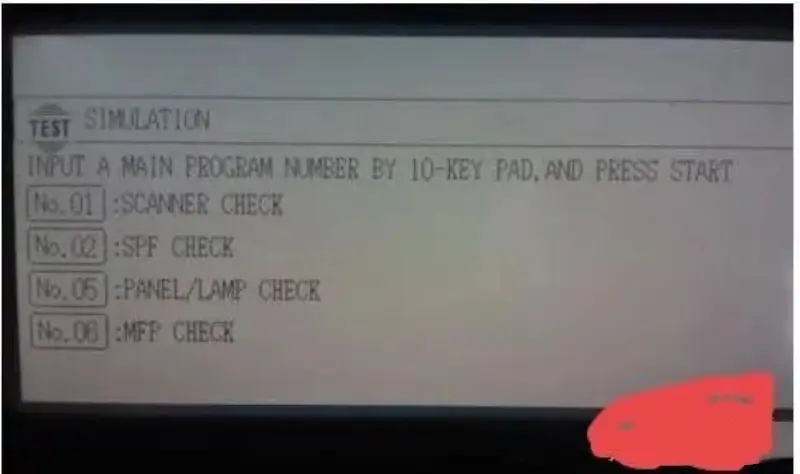
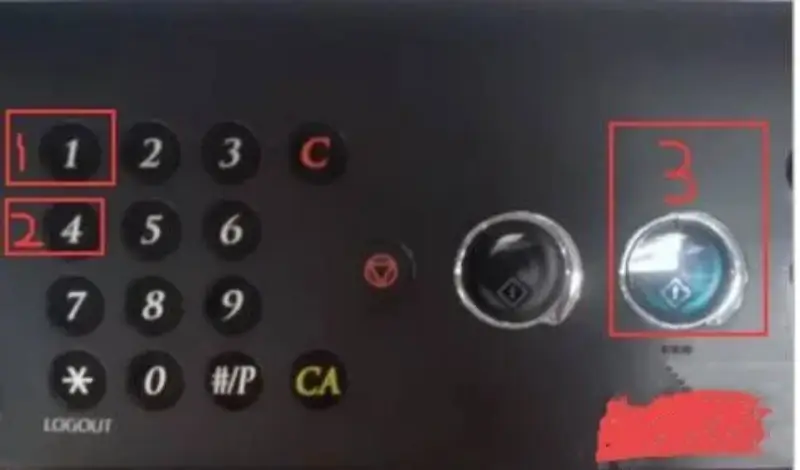
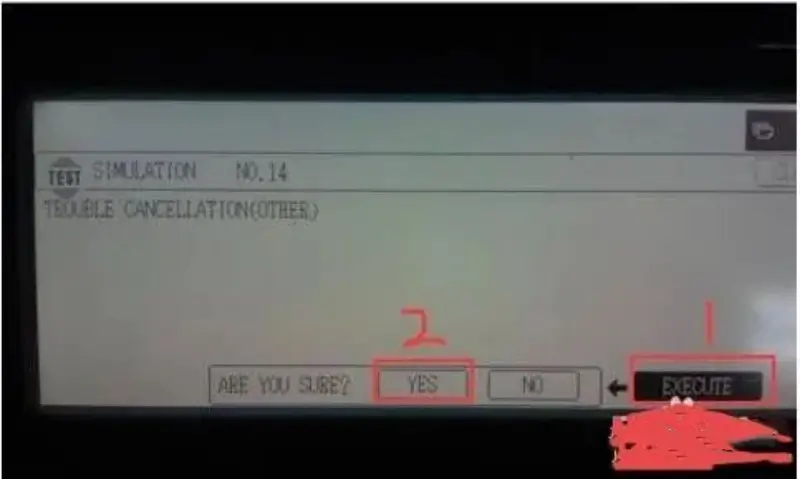
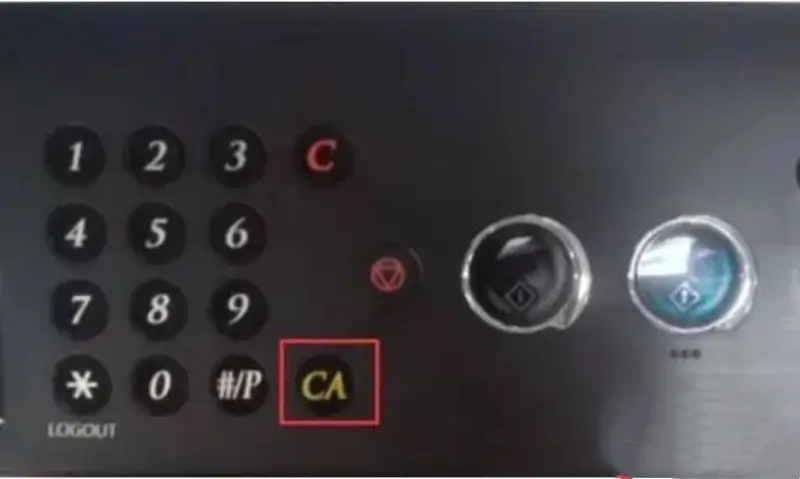
Leave A Comment