Konica Minolta bizhub 367 Developer Unit Replacement.
Printers are essential tools for daily work. Many users use Konica Minolta printers. After using the Minolta machine for a period of time, the print will become light. At this time, we need to replace the developing tank. Below are the steps for replacing the developer unit on a Konica Minolta 367:
First, open the printer’s front cover. Pull the blue tabs on each side to remove the waste toner box.
Slide the blue buckles to the corresponding positions in the direction indicated by the arrows. Remove the screws marked with a red cross (❌) in the image above.
Open the side cover, otherwise the drum unit will not be able to be removed. Then, remove the drum unit. After, remove the developer unit.
The image above shows the drum unit removed.
Put the removed parts aside to prevent further damage.
As you can see, the developer on the magnetic roller of the old developer unit is very thin. This can cause prints to be faint and unclear. And the new one’s developer will be thicker.
Simply follow the installation instructions in reverse order.
After replacing the developing unit, we print a test page to see the effect. We can see a comparison of the results before and after the replacement.
Summary:
Okay, that completes this repair. If you have any further questions, please leave a comment in the comments section.
Konica Minolta bizhub toner cartridges, toner powder, drum unit, developer, and developer unit are available.


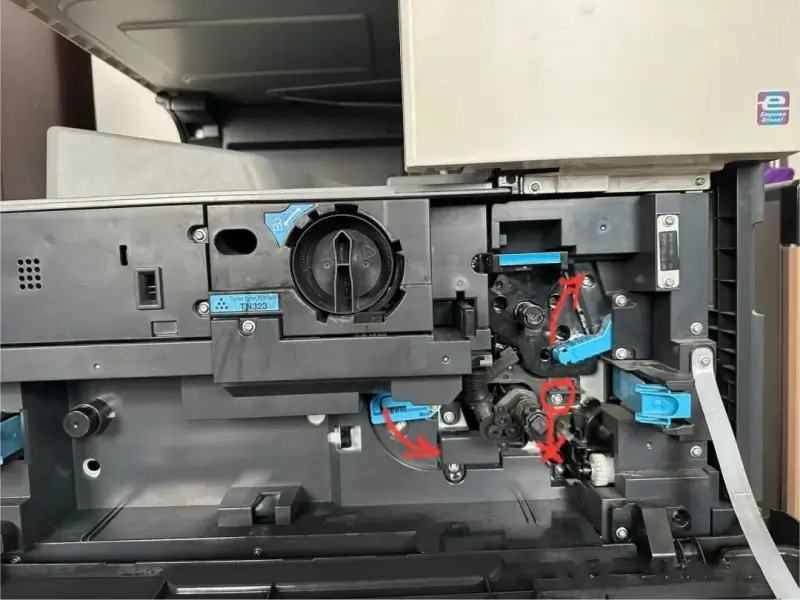

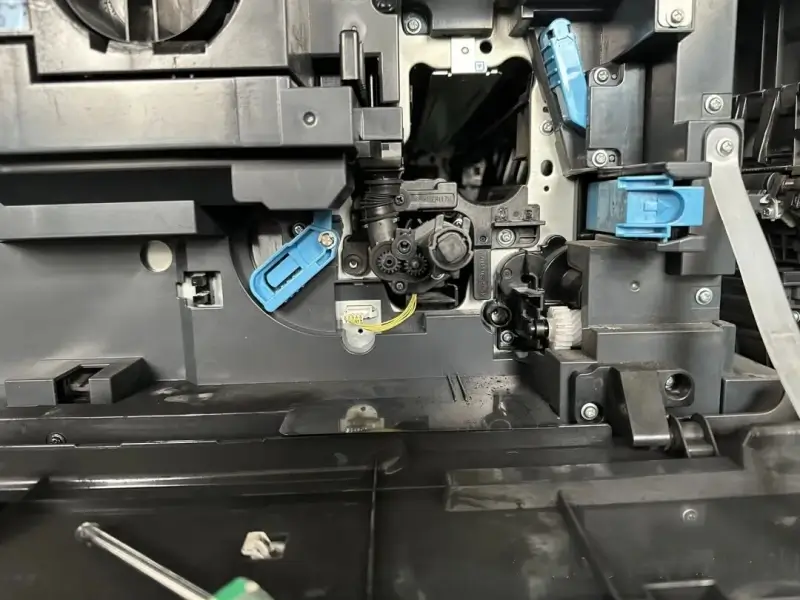


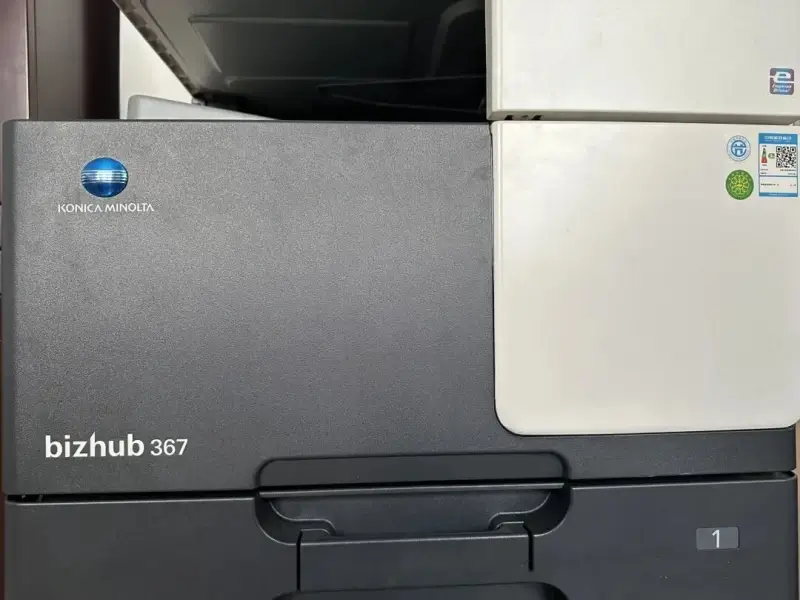
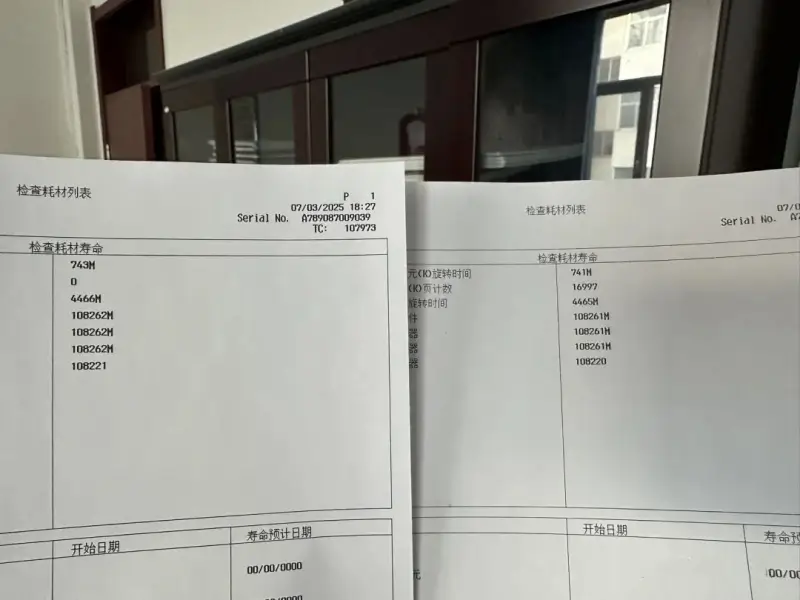
Leave A Comment