About Konica Minolta Bizhub Consumables — Drum Unit Replacement Steps
Now, let’s take bizhub C258/C308/C368 as an example to show you the steps of changing the drum unit on Konica Minolta bizhub machines.
Confirm the color of the drum unit that needs to be replaced in the message window of the Control Panel.
1. As shown below: Open the Front Door

2. As shown below: Press the “blue” buttons on the left and right sides to remove the “waste toner box”
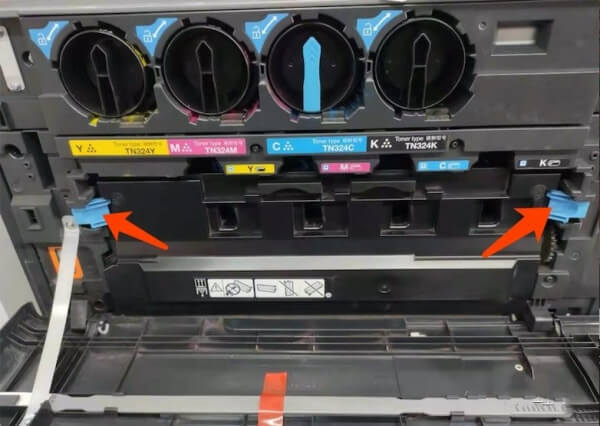
3. As shown below: Open the blue lock and pull out the “drum unit” that needs to be replaced (such as the yellow drum unit)
4. As shown below: Hold the handle with your hand and pull out the drum unit
5. As shown below: Open the packaging, install the new drum unit, and reset the machine
CAUTION:
The drum unit is easily damaged by light. So, please keep it in the black bag until just before installation.
Do not hold the opc drum, otherwise may damage it, resulting in reduced print quality.
The above are the steps for Konica Minolta to replace the drum unit.
The replacement steps for the Drum Unit is the same for all colours(Black, Cyan, Magenta, Yellow).


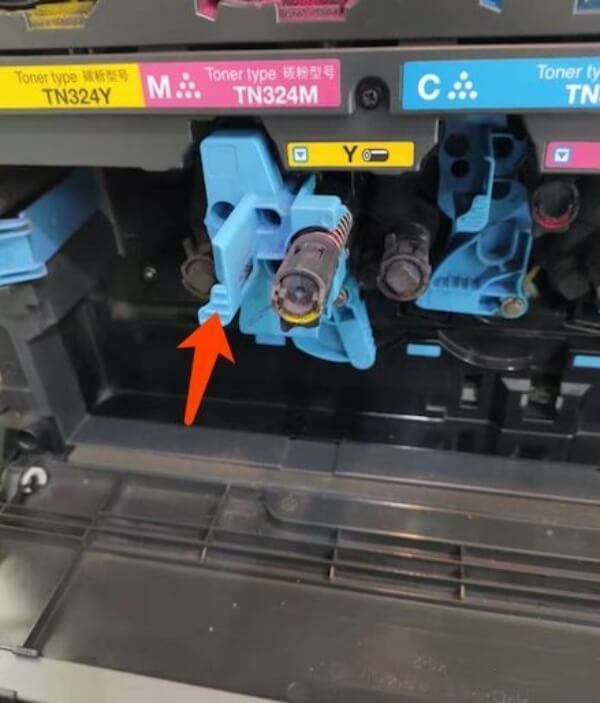

Fixing toner can be easy but changing the drum should be done only by the professionals. Once dismantled it becomes difficult to put it back. So better to go with printer service center.