Some users may ask: How to replace a toner cartridge in an HP printer? How do I replace the toner cartridge on my printer with a new one?
Today, we will show you the steps for replacing toner cartridge on HP M128 printer. The steps are as follows:
1. Open the printer’s top cover.
2. Open the toner cartridge cover.
3. Once the top cover is open, you’ll see the toner cartridge inside the printer. Grab the toner cartridge handle and pull it out along the guide rails.
4. Remove the old toner cartridge and set it aside. Unpack the new toner cartridge and remove the orange pull tab.
5. Remove the seal.
6. Insert the new toner cartridge into the printer along the guide rails. Close the toner cartridge cover and top cover.
The above are the steps to replace toner cartridge on HP M128 printer.

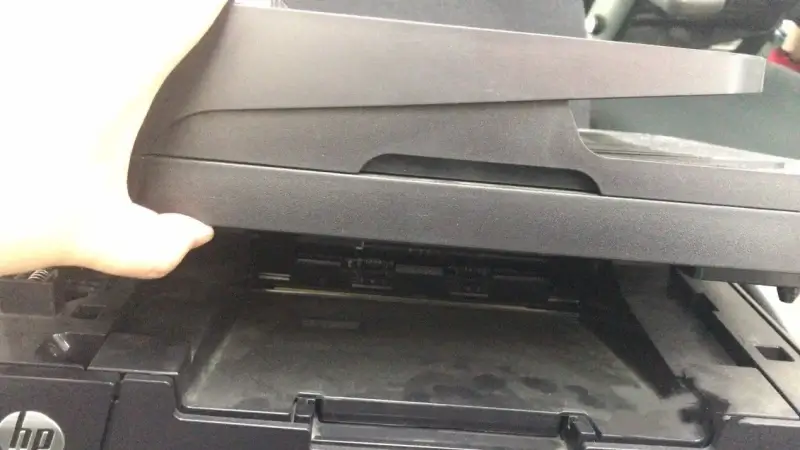
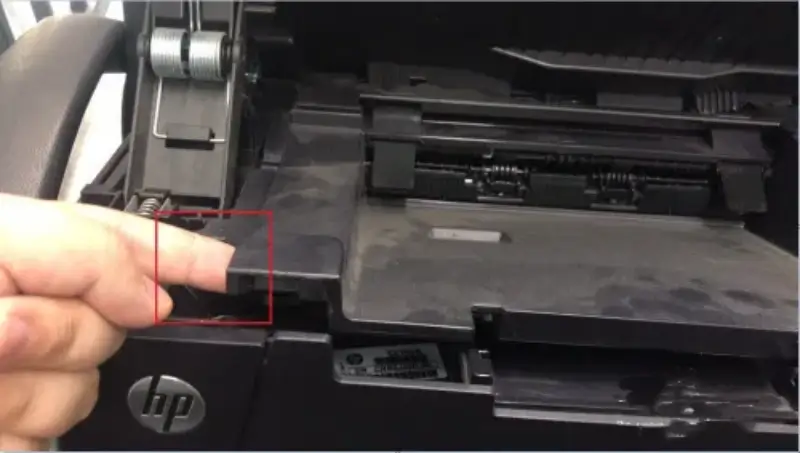


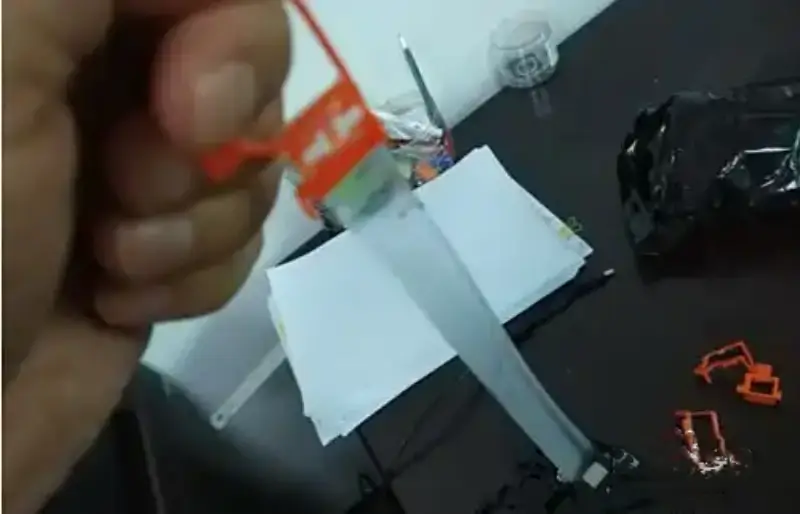

Leave A Comment