
Xerox M105b Toner Cartridge
Xerox M115b prompts to replace toner cartridge. How to reset Xerox M115b toner cartridge? Here is reset tutorial.
The toner cartridge used by the Xerox M115b printer has a drum-toner separation structure. It is basically the same as the toner cartridge of the Brother 1818. It is not the common small round toner cartridge of Xerox. The toner cartridge model is CT202138 with a capacity of 1500 pages.
M115b toner cartridge for use in:
Xerox DocuPrint P115b/P118/M115b/M115f/P115b/P118/M115b/M115f/M115fs/M118w

Xerox M105b Drum Unit
Generally, the printer will prompt you to replace the toner cartridge after the toner cartridge count is reached. If the toner cartridge is not cleared after refilling toner, it will also prompt you to replace the toner cartridge.
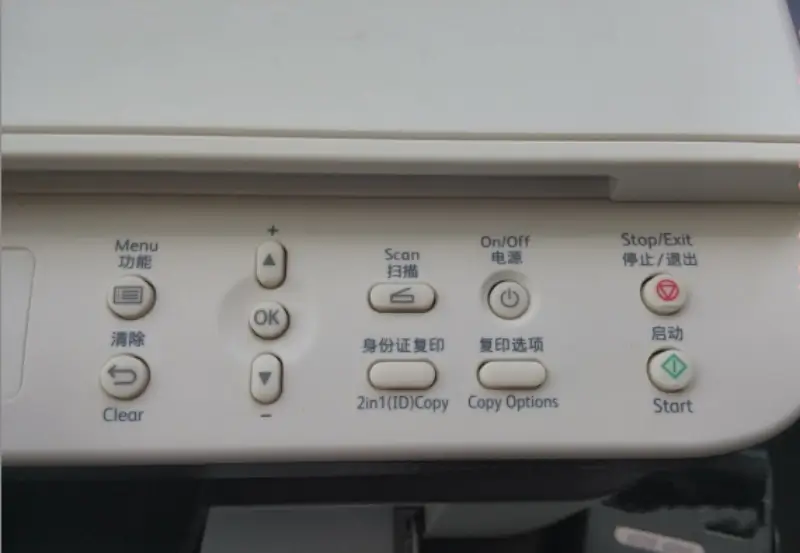
Xerox M115b toner cartridge reset:
1. Press [Menu Key] and then press [Up and Down Keys + -] to find <6. Device Information>, and then press the [OK] key.
2. Press the [Up and Down keys] to find <5. Reset the toner cartridge>.
3. Press and hold the [OK] button until the panel displays <Reset Cartridge>.
4. Press the [Start] button, the panel will display a white screen, and then use the up button to adjust it to [10] or [11].
5. When the panel displays <10 Accept> or <11 Accept>, the clearing is completed.
Enter [10] for random toner, enter [11] for standard toner.

Leave A Comment