Today, we will take Xerox DCC3300 as an example to show you how to replace Xerox toner cartridges:
Step 1: Open the “Front Cover” of the machine, as shown below
Step 2: Pull out the toner cartridge that needs to be replaced
(Note: Put an A4 sheet of paper underneath, when replacing cartridges, toner will inevitably spill)
Step 3: Take out the new toner cartridge, and shake it five to eight times to evenly distribute the powder inside the cartridge. Remove the toner seal (the white seal in the picture below)
Step 4: As shown below, hold the handle and put the cartridge into the machine parallelly
Step 5: Make sure the replaced cartridge is flush with other cartridges.
Step 6: Close the front cover, and the toner replacement is complete
The above are the steps for replacing Xerox toner cartridges.

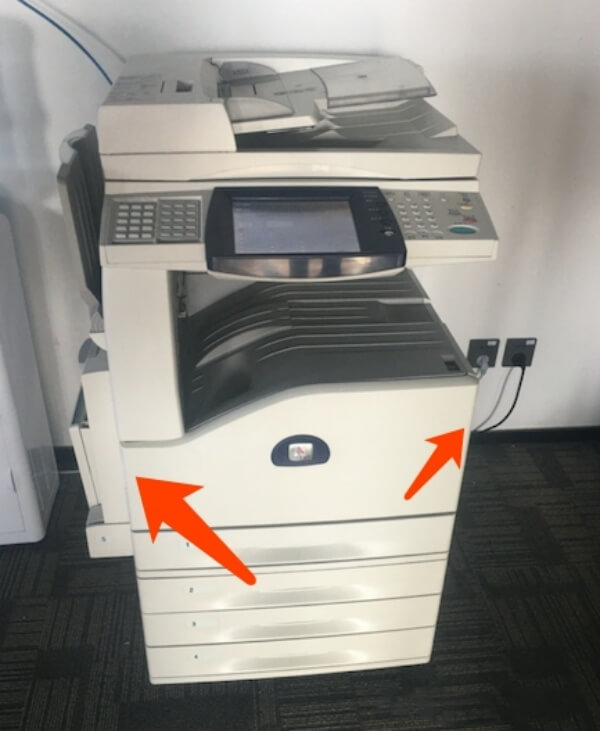

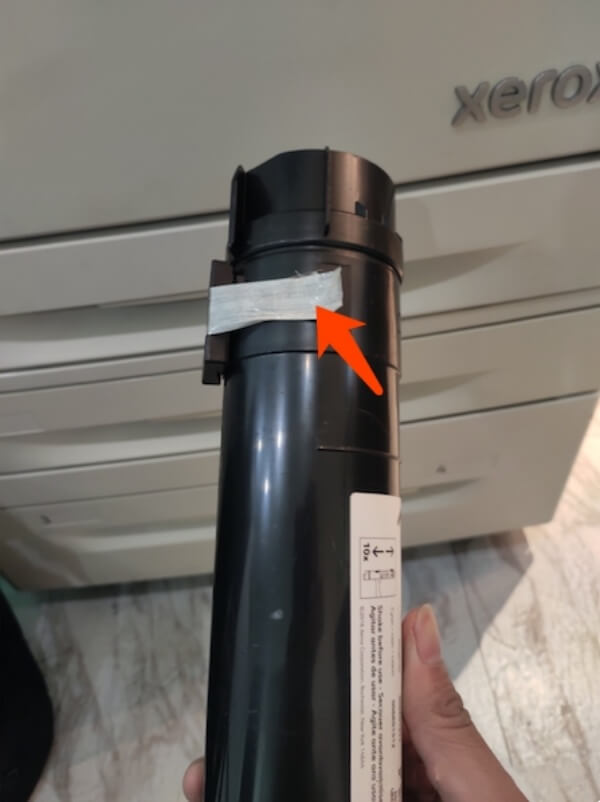

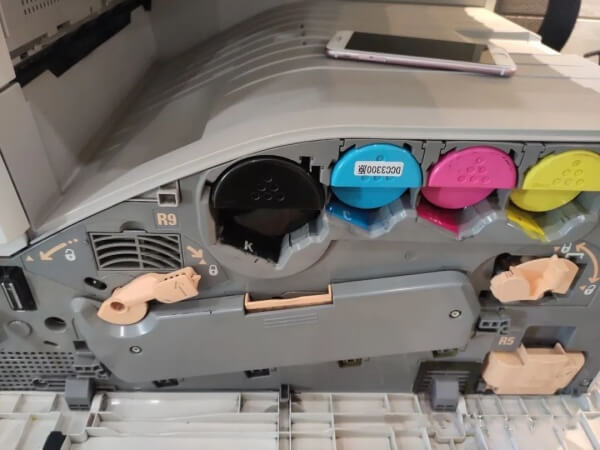

Leave A Comment