When we use a printer to scan documents, how to avoid skewed scanning and get a smooth scanning experience, please pay attention to the following points:
1. Arrange the paper
If there are creases or curled edges on the paper, smooth out all creases and curled edges on the paper to avoid paper jams.
Align the edges of the paper stack and put it into the document feeder with the text facing up.
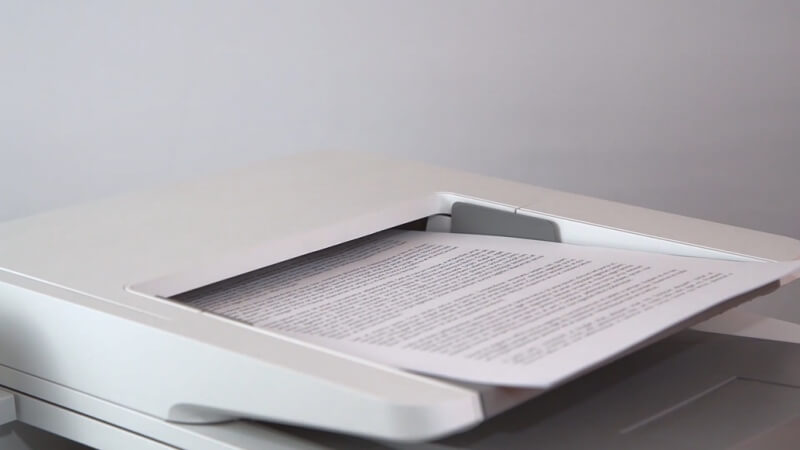
2. Adjust the position of the paper and the guide
When putting the paper in, keep the long edge of the paper parallel to the paper guide.
Adjust the paper guide according to the width of the paper and make sure that the paper guide is close to the edge of the paper. If there is a gap between the paper guide and the edge of the paper, the scanned image may appear skewed.
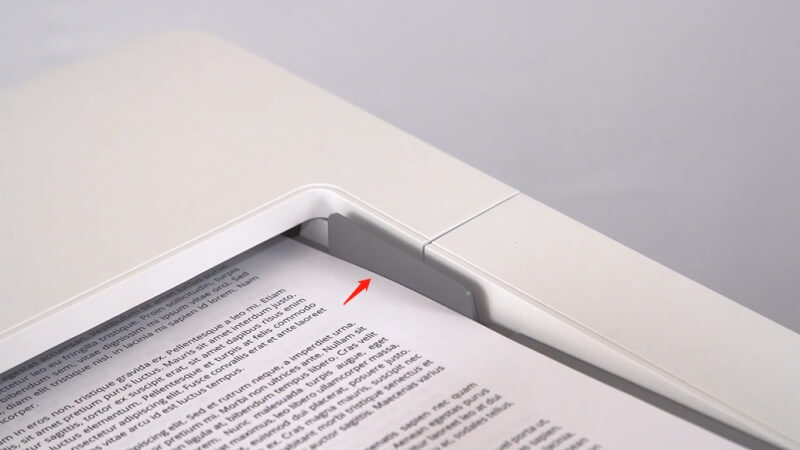
3. Put the flat part of the paper into the feeder
If one side of the paper is worn or folded, put the unworn side of the paper into the feeder first.
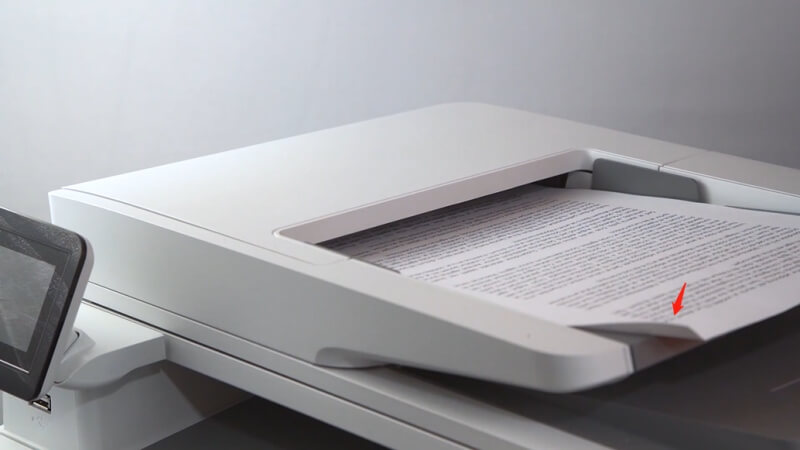
4. Adjust the position of the paper and the scanning panel
Open the scanning cover and pay attention to the scanning position mark on the upper left of the scanner glass panel. (This mark varies with the model)
Place the paper face down on the scanner glass panel, and the width and length of the paper match the scanning mark.
For smaller documents such as ID cards, place them face down, leaving about 1 cm of space between the edge of the ID card and the edge of the scanning glass panel.
If you master the above scanning tips, you can easily complete the scanning task and no longer worry about scanning.




Leave A Comment