The main difference between a cartridge with a chip and one without a chip is reflected in printer identification, print management, user experience, cost control, etc. The existence of the chip focuses on monitoring and managing the printing process. It can help the printer identify the cartridge more accurately, thereby achieving refined management of printing resources and precise control of printing costs. Printer identification is particularly significant. A cartridge with a chip can be directly identified by the printer and instantly reflect the ink volume and usage status, which is essential for maintaining an efficient and economical printing process.
1. Printer identification
The chip on the cartridge is actually a microcomputer chip that carries a program that can communicate with the printer. When the cartridge is loaded into the printer, the printer reads the type of cartridge, the remaining ink volume, print quality control parameters and other information through this chip. This immediate information feedback allows users to grasp the status of the cartridge in real time, avoiding the embarrassing situation of running out of ink or toner in important printing tasks. For corporate users, these data can be used for cost budgeting and material allocation to improve office efficiency.
2. Printing management
A cartridge with a chip can further achieve advanced management of printing jobs. Through the interaction between the chip and the printer, users can set printing permissions, print quantity limits, and more sophisticated print quality control. This is not only conducive to saving printing resources, but also effectively prevents unauthorized printing behavior, which is of great significance for maintaining document security. In addition, some high-end chips also support remote printing management, which allows printing equipment administrators to remotely monitor printing activities and adjust printing strategies in a timely manner, greatly improving the convenience and efficiency of management.
3. User Experience
Toner cartridges with chips also perform well in improving user experience. Because they can work perfectly with the printer, these toner cartridges can ensure the color accuracy and consistency of print jobs, avoiding color differences or quality degradation in print results. Moreover, since the printer can identify the toner cartridge and adjust the printing mode according to its characteristics, users can get the best printing results without manual settings. This convenience and high-quality output greatly enhance user satisfaction.
4. Cost Control
For most users, printing costs are a factor that cannot be ignored. Toner cartridges with chips can help users better plan printing costs by accurately measuring the amount of ink or toner used. Especially for office environments with high printing demand, the cost of printing per page can be significantly reduced through precise ink volume control and print task management. Moreover, some chips can also reduce ink waste through algorithm optimization, further saving costs.
In summary, whether the toner cartridge is equipped with a chip plays an important role in improving print quality, enhancing user experience, strengthening print management and controlling print costs. Therefore, although chipless toner cartridges may have a lower initial purchase cost, in the long run, choosing chip-equipped toner cartridges is more economical and efficient.
Related FAQs:
1. What is the difference between chip-equipped toner cartridges and chipless toner cartridges?
The toner cartridge chip is an electronic chip specially used to activate and manage printer toner cartridges. It has the following differences compared with chipless toner cartridges:
First, the toner cartridge chip has intelligent management functions, which can communicate with the printer and transmit key information, such as toner usage, printer toner cartridge life, etc. Chipless toner cartridges only provide basic functions of toner storage and transmission.
Secondly, the cartridge chip can achieve precise control of the printer’s cartridge, ensuring the proper use of toner, thereby obtaining higher quality printing results. However, cartridges without chips often cannot achieve precise control of toner.
Finally, the cartridge chip can record the use of the printer’s cartridge and provide intelligent alarm functions to replace the cartridge in time. However, cartridges without chips cannot provide these intelligent functions and need to rely on detection when the print quality deteriorates or the cartridge’s life ends to determine whether it needs to be replaced.
2. How do cartridge chips improve the efficiency of printers?
As an intelligent manager of printer cartridges, cartridge chips can improve the efficiency of printers, which is specifically manifested in the following aspects:
First, the cartridge chip can remind users to replace cartridges in time by recording the use of toner and providing intelligent alarm functions. This can avoid downtime caused by the end of the cartridge’s life during the printing process, and improve the printer’s continuous working time and production efficiency.
Secondly, the cartridge chip can accurately control the amount of toner used to avoid excessive use or waste of toner. By intelligently managing the distribution and use of toner, you can ensure that the printer uses the right amount of toner for each job, resulting in higher quality print results.
Finally, the cartridge chip enables efficient communication with the printer. By transmitting key information such as toner usage and printer status, you can better schedule and manage print jobs and improve the overall efficiency and performance of the printer.
3. Can chipless cartridges be replaced with chip-based cartridges?
Yes, chipless cartridges can usually be replaced with chip-based cartridges. However, there are several factors to consider when replacing:
First, make sure the chip-based cartridge you choose matches the printer model to support good compatibility and normal printer operation. Different brands and models of printers may have different requirements for chips, so choose the chip that suits your printer.
Second, chip-based cartridges may be relatively more expensive because the addition of chips increases production costs. When purchasing, you need to make a trade-off between price and performance and make a choice based on your needs and budget.
Finally, make sure that the cartridge chip is installed correctly and follow the instructions in the operating manual. If you are not sure how to install and configure the toner cartridge chip, it is recommended to consult relevant technical support or professionals for help to avoid problems or damage to the printer.

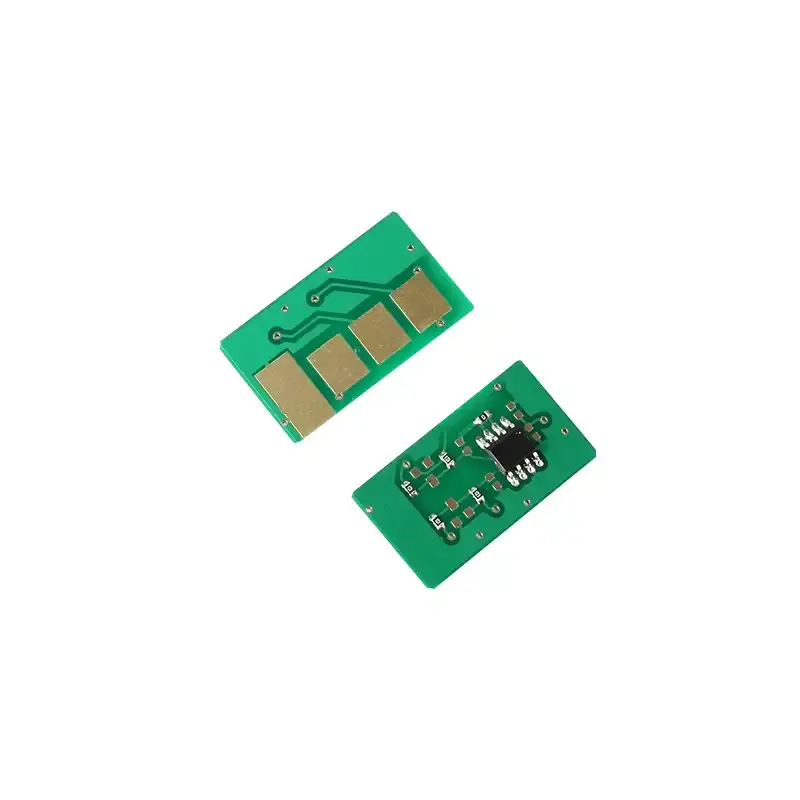
Leave A Comment