If you use the inkjet printer frequently, you will find that sometimes the printed text or image is broken, the color is distorted, the handwriting is blurred, etc. This means that you should clean the printer nozzle. How to clean the printer nozzle? Let’s take a look at the tips on how to clean the printer nozzle.
The installation and use of inkjet printers have certain temperature and humidity requirements. In direct sunlight or too dry environment, or if it is not used for a long time, if the nozzle is not turned on to clean and moisten, the ink is easy to clog and dry on the surface of the nozzle, causing the nozzle to be blocked. How to clean the printer nozzle? What to use to clean it?
1) Use the driver tool to clean the nozzle
If the printer nozzle is not blocked very seriously and can print normally, but the printed document is inferior to the previous one (for example, the handwriting of some text is unclear or the color of the photo is partially cast), and you don’t want to be too troublesome, you can use the application tool that comes with the printer driver to clean the printer nozzle.
Generally, most inkjet printers come with ink cartridge cleaning tools. Using the application tool of the printer driver to clean the nozzle has the advantages of simple and quick operation, but the disadvantage is that the cleaning effect is not ideal.
Finally, if you are still not satisfied, you can click the “Calibrate Print Cartridge” button in the “Print Toolbox”, and then click the “Calibrate” button in the window that appears, and then start calibrating the print cartridge. After the calibration is completed, you will find that the print quality will be further improved.
2) Manually clean the printer nozzle
- Pour the cleaning liquid into the container, and the height should just soak the nozzle. Do not let the cleaning liquid contact the circuit board of the nozzle. Let the nozzle soak in the cleaning liquid for several hours so that the cleaning liquid can work.
- When soaking, use the printer nozzle cleaner to assist in the cleaning effect. If you need to clean the internal sponge of the ink cartridge, heat the cleaning liquid to 60°C, pour it into the sponge, let the cleaning liquid melt the agglomerated ink inside, use it with the printer nozzle cleaner, and then extract the ink melted by the cleaning liquid or spin it dry with a centrifuge.
Also pay attention to cleaning the printer nozzle. The cleaning agents of different brands of printers should be treated differently: Generally, desktop printer inks are mostly water-based inks, so water-based cleaning fluids are used. Some HP and Lexmark printers use waterproof inks, so oil-based cleaning fluids are used.
Most inkjet printers use weak solvent inks, so weak solvent cleaning fluids are used. Strong solvent inks can be treated with weak solvent cleaning fluids for a slightly longer time.
Weak solvent cleaning fluids have little effect on other parts of the nozzle. Using strong solvent cleaning fluids to clean weak solvent inks will affect other parts of the nozzle, so it is best to use weak solvent cleaning fluids first if you are not sure. Most thermal transfer inks on the market must use weak solvent cleaning fluids. If solvent-based inks use water-based cleaning fluids, the blockage will be more severe.


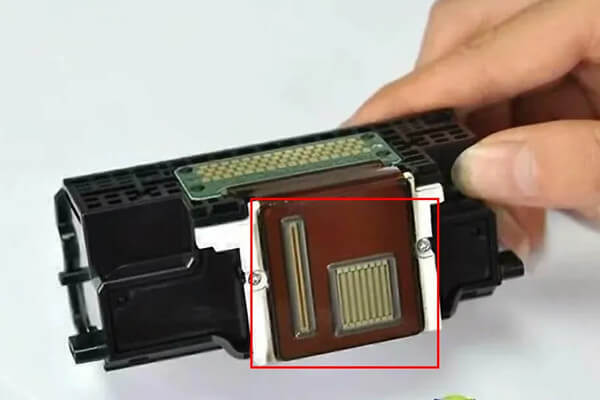

Leave A Comment