What is the chip in a toner cartridge? Here is detailed explanation of the function and maintenance suggestions of toner cartridge chips
1. The importance of toner cartridge chips
As an important part of printing consumables, toner cartridge chips play a key role in daily printer use. They are connected to the printer directly or by radio frequency, stored on a small circuit board, and have a storage unit to store information. In addition, some toner cartridge chips are also equipped with a processor to respond to instructions issued by the printer. However, toner cartridge chips also have some shortcomings, such as the possibility of affecting the compatibility and service life of the printer. So, when should we replace the toner cartridge chip? Next, we will explore these issues in depth.
▲ Core role
Next, let’s take a closer look at the specific role of toner cartridge chips in printers.
1) Store detailed information about the toner cartridge so that the printer can identify the toner cartridge used;
2) Display the print volume of the toner cartridge in real time;
3) Manage toner information according to the requirements of the printer, including determining the remaining toner amount and writing this information into the chip;
4) The printer counts the print volume and stores it in the chip;
5) Feedback information to the printer when necessary.
In general, the chip plays a vital role in the printer. It not only stores the model, usage and region information of the toner cartridge, but also returns these key data according to the printer’s request. However, although the toner cartridge chip is powerful, it also has its limitations.
▲ Limitations and problems
The toner cartridge chip itself cannot directly control the print volume. Although it presets the initial print volume information, the actual print volume, coverage and remaining toner of the printer are all counted and managed by the printer. Once this information is written into the chip, such as the message of low toner or consumption, they will be permanently recorded and cannot be reversed.
For example, when the magnetic roller circuit is poorly connected, the message of low toner may be incorrectly displayed and written into the chip. Even if the subsequent problem is solved, the toner cartridge will continue to display the error message, which usually requires replacing the toner cartridge chip or clearing the chip content to solve it.
In addition, the toner cartridge chip cannot automatically stop the printer after reaching a certain number of prints. This is because the chip itself does not have the ability to calculate the internal information of the toner cartridge. Whether the printer stops working is determined by various information stored in the printer, which is not calculated by the toner cartridge chip.
Similarly, the toner chip cannot directly control the consumption of toner. The printer determines the amount of toner by counting the pixels printed, and then calculates the amount of toner required per pixel according to a formula and writes this data into the chip. However, in this process, the chip always passively stores the information transmitted by the printer and does not have a device for real-time control of the specific status of the printer.
Based on the above understanding of the functions of the toner chip, we can infer when the chip needs to be replaced. Usually, when the toner in the toner cartridge is completely counted and used up, or when the error information is written into the chip and cannot be recovered due to an error in the printing device itself, it is necessary to consider replacing the chip.
2. Replacement timing and suggestions
▲ Common replacement timing
Usually, when the toner is exhausted or an error is displayed, it is necessary to consider replacement. Since the information inside the toner chip is irreversible, the toner chip usually needs to be replaced when the machine fails or the toner is exhausted. Once the printer shows that the toner is low, it often means that the chip has reached the end of its life.
▲ Installation and maintenance suggestions
Although the chip with a microprocessor has an anti-static function, chip damage may still occur, especially in an environment with low humidity. Therefore, when replacing the chip, it is recommended to use anti-static operation to extend the life of the chip, and wear anti-static gloves to protect the chip. At the same time, in order to avoid unnecessary trouble, unpack the chip when it is needed, and avoid stacking or placing the chip on tables and chairs.
3. Special functions and challenges
▲ Special uses
Many people may not know much about the role of the toner chip, thinking that it is just a redundant device. However, in fact, it has some special functions. When customers report that the toner print volume is not ideal, manufacturers can diagnose the problem through the data in the toner chip, so as to communicate and solve the problem more effectively.
▲ Compatibility issues
In the process of using compatible toner cartridges, some users have encountered the problem of “installation failure” of the toner chip. After testing and analysis by the manufacturer, it was found that this problem is usually caused by poor contact between the chip and the printer or unqualified quality of the toner chip.
Some new HP machines may have chip incompatibility issues after upgrading, such as the HP LaserJet M154/M180/M254/M280/M281 series.

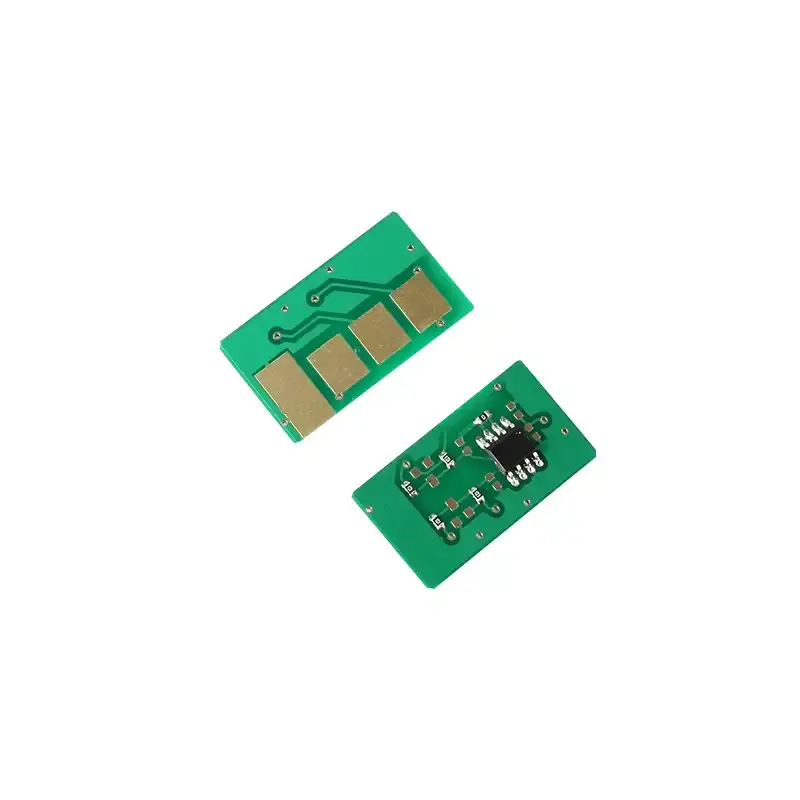
Leave A Comment